Including twist in an extrusion | ||
| ||
You can add twist during the creation of extruded solid, shell, and cut features. Figure 1 illustrates a twisted extrusion.
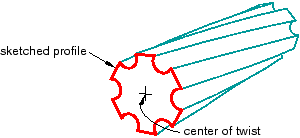
If you want to create complex shapes in which the sketched profile is revolved rather than extruded, such as screw threads or coil springs, you can include pitch in a revolved solid, shell, or cut feature. See What types of features can you create?, for basic information about all the available feature types and Defining the axis of revolution for axisymmetric parts and for revolved features, for more information about revolved features.