Creating a revolved cut | ||
| ||
Context:
You add a revolved cut by sketching a closed two-dimensional cross-section and a construction line on a selected face. The construction line serves as an axis of revolution, and Abaqus/CAE creates the revolved cut by rotating the cross-section about the axis using a specified angle of revolution. In addition, you can specify a pitch and a direction along the axis of revolution that Abaqus/CAE uses to translate the sketch along the axis of revolution as it revolves the profile. Two revolved cut features are shown in the following figure; the figure on the right shows a revolved cut with pitch. 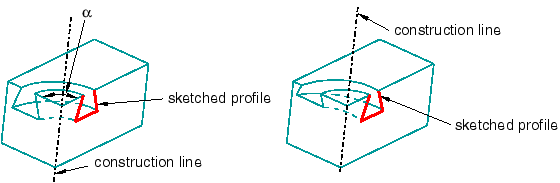
 tool, located with the cut tools in the
tool, located with the cut tools in the  to return to the original view.
to return to the original view. , vertical
, vertical  , angle
, angle  , or oblique
, or oblique  construction line tools to sketch the axis of rotation. You can position the construction line by selecting a datum axis from the underlying part. You cannot select the datum axis directly; you must select a point from either end of the datum axis.
construction line tools to sketch the axis of rotation. You can position the construction line by selecting a datum axis from the underlying part. You cannot select the datum axis directly; you must select a point from either end of the datum axis.  next to
next to