Plotting multiple X–Y data objects with different variables | ||
| ||
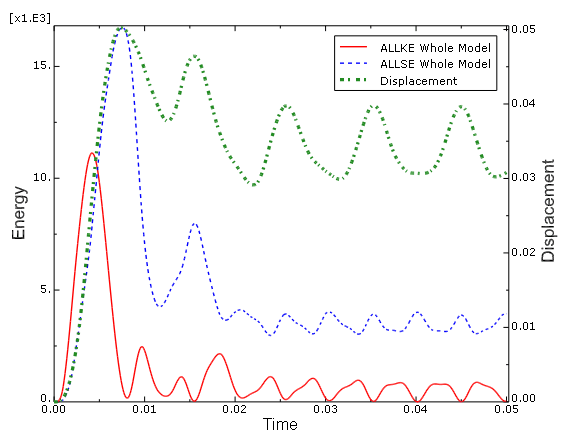
When you plot multiple curves on the same X–Y plot, Abaqus/CAE sets the minimum and maximum values for the plot along both axes to the minimum and maximum values of the first X–Y data object you included in your plot. This X–Y data object is listed first in the X–Y plot legend and in the Curves area of the Curve Options dialog box.
When an X–Y plot displays multiple axes in the X- or Y-direction, you can align them on the same side of the X–Y plot, on opposite sides, or place one or both in the middle of the X–Y plot. You can also manipulate the scale or appearance of these X–Y plot axes independently to make their differences more apparent in the viewport.