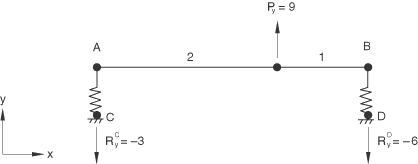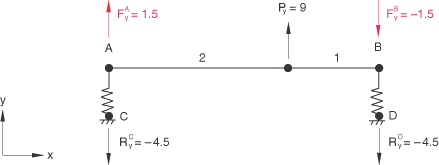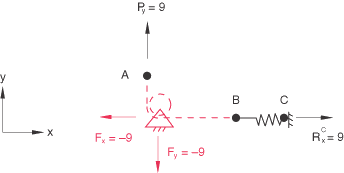Defining a Linear Constraint Equation
A linear constraint equation is defined in Abaqus by specifying:
-
the number of terms in the equation, N;
-
the nodes, P, and the degrees of freedom, i, corresponding to the nodal variables ; and
-
the coefficients, .
For example, to impose the equation
you would first write the equation in the standard form,
There are three terms in this equation (N=3). P=5, i=3, =1.0, Q=6, j=1, =−1.0, R=1000, k=3, and =1.0.
In Abaqus/Standard the first nodal variable specified ( corresponding to ) will be eliminated to impose the constraint (in the above equation constraint, degree of freedom 3 at node 5 will be eliminated); therefore, it should not be used to apply boundary conditions, nor should it be used in any subsequent multi-point constraint, kinematic coupling constraint, tie constraint, or equation constraint (see About Kinematic Constraints). In addition, the coefficient should not be set to zero. These restrictions do not apply in Abaqus/Explicit.
In Abaqus/Standard a linear multi-point constraint cannot be used to connect two rigid bodies at nodes other than the reference nodes, since multi-point constraints use degree-of-freedom elimination and the other nodes on a rigid body do not have independent degrees of freedom. In Abaqus/Explicit a rigid body reference node or any other node on a rigid body can be used in an equation constraint definition.
Input File Usage
EQUATION N P, i, , Q, j, , etc.
For example, the following input could be used to define the equation constraint above:
EQUATION 3 5, 3, 1.0, 6, 1, -1.0, 1000, 3, 1.0
Either node sets or individual nodes can be specified as input. If node sets are used, corresponding set entries are matched to each other. If sorted node sets are given as input, you must ensure that the nodes are numbered such that they match up with each other correctly once sorted. The nodes in an unsorted node set will be used in the order that they are given in defining the set (see Node Definition).
If the first entry is a single node, subsequent entries must be single nodes. If the first entry is a node set, subsequent entries can be either node sets or single nodes. The latter option is useful if a degree of freedom at each of a set of nodes depends on a degree of freedom of a single node, such as might occur in certain symmetry conditions or in the simulation of a rigid body.
Abaqus/CAE Usage
Interaction module: Create Constraint: Equation
The nodes must be specified as sets. The first set can contain one or more nodes. Subsequent sets can contain multiple nodes if all the sets contain an equal number of nodes.