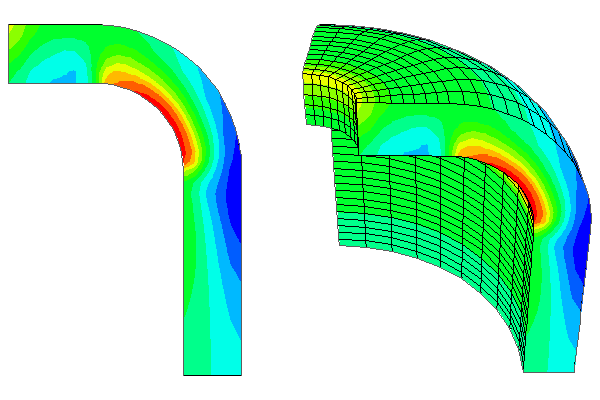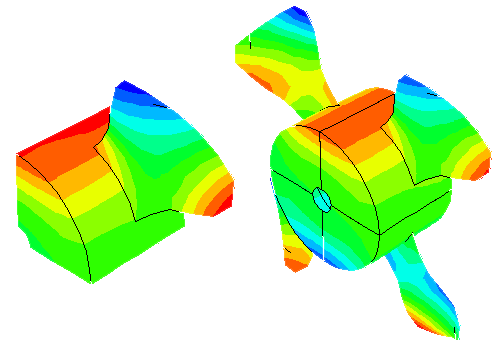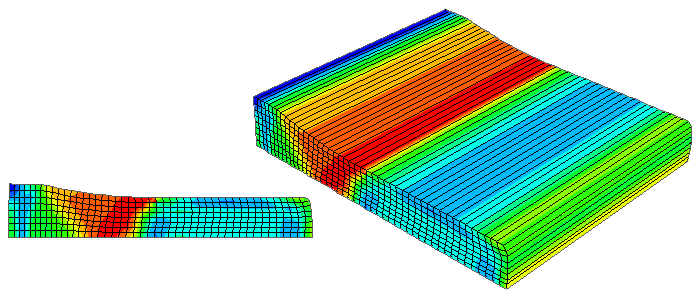Sweep elements in your axisymmetric model
-
Locate the General Sweep options.
From the main menu bar, select ViewODB Display Options. Click the Sweep/Extrude tab in the dialog box that appears. The General Sweep options are in the upper portion of the page.
Note:If there are no elements or analytical rigid surfaces in your model that can be swept, the General Sweep options will not be available.
- Toggle Sweep elements.
-
Specify the sweep angle by typing a number (in degrees) in the
Sweep from field (the default is 0°) and a number (in
degrees) in the To field (the default is 180° for all
models).
Abaqus/CAE sweeps the two-dimensional model counterclockwise about the axis of rotation from the first specified angle to the second.
-
Specify the number of segments to use along the circumferential
direction when sweeping by typing a positive integer in the Number of
segments field or by clicking on the arrows next to the field. The
default number of segments used varies depending on the model type.
The angle between the segments is updated automatically in the dialog box. As you increase the number of segments, curves in the model appear smoother (the angle between them decreases). However, a smaller number of segments plots faster.
-
Click Apply to implement your changes.
Your sweep specifications are reflected in all plot states and, by default, they are saved for the duration of the session. If you want to retain the changes you applied for subsequent sessions, save them to a file. For more information, see Saving customizations for use in subsequent sessions.
If a contour plot is displayed, the contours appear on all swept faces.
If a symbol plot is displayed, the model is swept as specified, but the symbols appear only on the original planar model faces.