Beam cross-section analysis | ||
| ||
Abaqus offers a variety of common cross-section shapes, as shown in Figure 1, should you decide to define the beam profile geometrically. You can also define almost any thin-walled cross-section using the arbitrary cross-section definition. For a detailed discussion of the beam cross-sections available in Abaqus, see Beam Cross-Section Library.
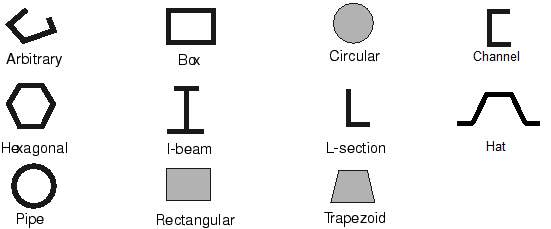
If you define a beam profile using one of the built-in cross-sections in the Abaqus library, Abaqus/CAE prompts you for the required cross-section dimensions, which are different for each type of cross-section. When the beam profile is associated with a beam section property, you can specify whether to have the section engineering properties calculated during the analysis or to have Abaqus precompute them (at the beginning of the analysis). The former option can be used when the material behavior is either linear or nonlinear (for example, if the section stiffness changes due to inelastic yielding); the latter option is more efficient, however, for linear elastic material behavior.
Alternatively, you can provide the section engineering properties (area, moments of inertia, and torsional constants) instead of the cross-section dimensions. The material behavior may be either linear or nonlinear. Thus, you can combine the beam's geometry and material behavior to define its response to loads, which may be linear or nonlinear. See Using a General Beam Section to Define the Section Behavior for further details.
In Abaqus/Standard you can also define beams with linearly tapered cross-sections. General beam sections with linear response and standard library sections are supported.
Meshed beam cross-sections allow a description of the beam cross-section that includes multiple materials and complex geometry. This type of beam profile is discussed further in Meshed Beam Cross-Sections.