Customizing the gridlines for an X–Y plot | ||||
|
| |||
Context:
Click the Grid Display tab to control the appearance of the major and minor gridlines of an X–Y plot. Examples of major and minor gridlines are shown in Figure 1.
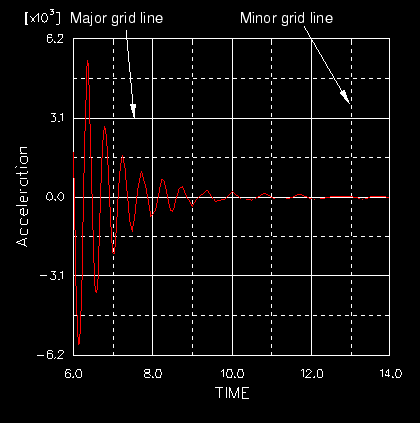
If your X–Y plot uses multiple axes in the same direction, Abaqus/CAE draws gridlines only for the axes of the first curve in the plot.
The Grid Display options provide independent control over each of the four sets of gridlines; that is, independent control over the major and minor gridlines in either direction. You can display or hide any of the four sets, and you can modify the color, style, or thickness of the lines for any of the four sets of gridlines.
Major gridlines originate from major tick marks, and minor gridlines originate from minor tick marks. To control the interval between gridlines, you must adjust the spacing of the tick marks.
 , which is located with the
, which is located with the  .
.