Scaling deformations | ||||
|
| |||
Context: 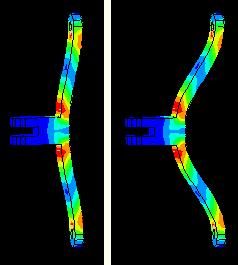
Deformation scaling is plot state–independent; that is, you set it once for the deformed shape in all deformed, contour, symbol, and material orientation plots. The default scaling is a uniform factor of 1.00 for large-displacement analyses. For small-deformation analyses—for example, a perturbation analysis—Abaqus/CAE scales the deformation such that the maximum deformation is 10% of the largest model dimension.