Defining the sweep path and the sweep profile | |||||
|
| ||||
Sweeping is a two-part operation: first you define the sweep path, and then you define the sweep profile. The profile is swept along the length of the path to form a three-dimensional solid, shell, or cut feature. The sweep path can be any continuous path you can create with the Sketcher or any series of connected edges or wires in your part. The latter option allows you to define a three-dimensional sweep path, such as a point-to-point spline wire; the sketch method provides greater flexibility but supports only two-dimensional paths. Figure 1 shows an example of a sweep path and a sweep profile.
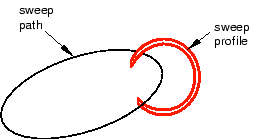
The feature created by sweeping the sweep profile along the above path is shown in Figure 2.
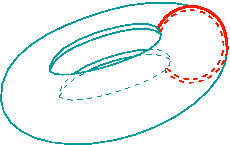
The sweep profile can be defined either in the Sketcher or by selecting components in the geometry. For solid or cut swept features you can select one of the faces in your part to use as the sweep profile; for shell swept features you can select one or more edges in your part to use as the sweep profile.
If you define your sweep path or sweep profile using the Sketcher, you can modify that feature using the Feature Manipulation toolset. The sweep tools are available only when you are working on a deformable or discrete part that you created in a three-dimensional modeling space.
You can define a swept solid, swept shell, or swept cut feature whose sweep profile is offset from the sweep path. In this case Abaqus/CAE moves the sweep path to a parallel location that passes through the sweep profile and creates the swept feature at that location.
You can control whether the orientation of the sweep profile changes as it travels along the sweep path. Applying a draft to a sweep feature works best when the sweep path is linear. If you toggle on Keep profile normal constant, Abaqus/CAE does not change the sweep profile orientation and the profile at the beginning of the sweep path will be parallel to the profile at the end of the sweep path. If you toggle off this option, Abaqus/CAE adjusts the orientation of the sweep profile so that the angle between the sweep path and the profile normal remains constant as the profile travels down the sweep path. The draft option and Keep profile normal constant option are mutually exclusive; Abaqus/CAE toggles off one of these options if you select the other.
The sweep profile must be closed when you are creating a swept solid or cut feature. However, unlike the sweep profile, the sweep path can be open or closed regardless of whether you are creating a swept solid, shell, or cut feature. If the sweep path is closed, the two ends of the path must meet tangentially. For example, the closed sweep paths labeled Bad in Figure 3 are not allowed because the ends of the path meet at an angle.
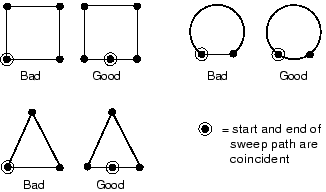
As you define your sweep feature, you can apply a twist or draft. For more information about these tools, see What types of features can you create?. You can also toggle on Keep internal boundaries to maintain any faces or edges that are generated between the swept solid feature and the existing part. The internal boundaries can create regions that can be structured or swept meshed without having to resort to partitioning.