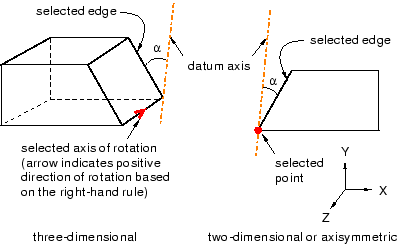Methods for creating a datum axis | |||||
|
| ||||
The following methods are available:
-
 Principal axis
Principal axis -
Select one of the three principal axes with which the datum axis must be colinear, as shown in Figure 1. For detailed instructions, see Creating a datum axis along a principal axis.
Figure 1. Defining a datum axis as one of the three principal axes. 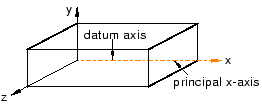
-
 Intersection of 2 planes
Intersection of 2 planes -
Select two non-parallel planar surfaces. Abaqus/CAE creates the datum axis where the two planes (or extensions of the two planes) intersect, as shown in Figure 2. For detailed instructions, see Creating a datum axis along the intersection of two planes.
Figure 2. Defining a datum axis as the intersection of two planes. 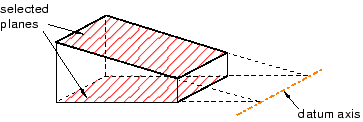
-
 Straight edge
Straight edge -
Select a straight edge on the model with which the datum axis must be colinear, as shown in Figure 3. For detailed instructions, see Creating a datum axis along a straight edge.
Figure 3. Defining a datum axis as a straight edge on the model. 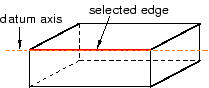
-
 2 points
2 points -
Select any two points on the model through which the datum axis must pass, as shown in Figure 4. For detailed instructions, see Creating a datum axis through two points.
Figure 4. Defining a datum axis by selecting two points. 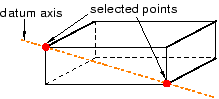
-
 Axis of cylinder
Axis of cylinder -
Select a cylindrical face on the model. Abaqus/CAE creates a datum axis that lies along the axis of the cylindrical face, as shown in Figure 5. For detailed instructions, see Creating a datum axis along the axis of a cylinder.
Figure 5. Defining a datum axis as the axis of a cylinder. 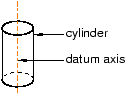
-
 Normal to plane, thru point
Normal to plane, thru point -
Select a plane and a point that is not on the plane. Abaqus/CAE creates a datum axis that is normal to the plane and passes through the point, as shown in Figure 6. For detailed instructions, see Creating a datum axis normal to a plane and passing through a point.
Figure 6. Defining a datum axis by selecting a point and a plane. 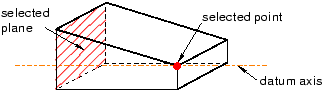
-
 Parallel to line, thru point
Parallel to line, thru point -
Select an edge of the model and a point outside the edge. Abaqus/CAE creates a datum axis that is parallel to the edge and passes through the point, as shown in Figure 7. For detailed instructions, see Creating a datum axis parallel to a line and passing through a point.
Figure 7. Defining a datum axis by selecting a point and an edge. 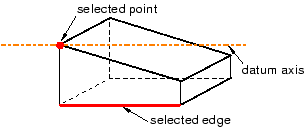
-
 3 points on circle
3 points on circle -
Select three points on the model that define a circle. Abaqus/CAE creates a datum axis along the axis of the circle, as shown in Figure 8. For detailed instructions, see Creating a datum axis running along the axis of a circle defined by three points.
Figure 8. Defining a datum axis as the axis of a circle. 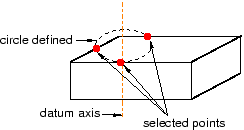
-
 Rotate from line
Rotate from line -
Select an edge and an axis of rotation, and specify the angle through which the edge will be rotated. Abaqus/CAE creates a datum axis by rotating the edge about the axis through the specified angle, as shown in Figure 9. For detailed instructions, see Creating a datum axis by rotating an existing edge through a specified angle.
Figure 9. Defining a datum axis by rotating an edge through a specified angle.