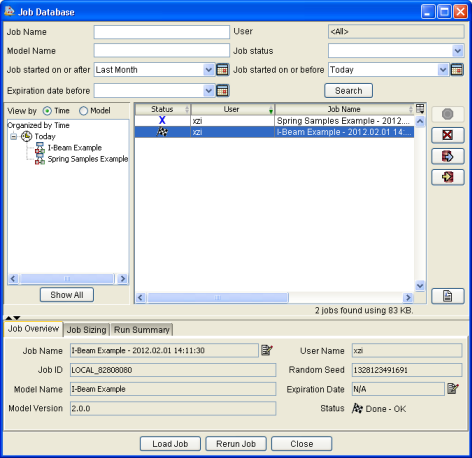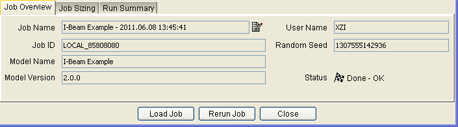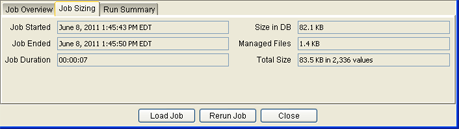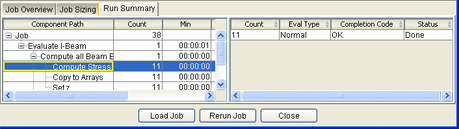The Job Search Area
The Job Search area at the top of the Job Database interface allows you to view basic information about a job and to search for specific jobs.
For more information on searching for jobs, see Searching for a Job in the Database.
The following information and options are available:
| Job Name | Typically, the Runtime Gateway assigns a name to the job using the model name and the date and time of the execution. | |
| User | For SIMULIA Execution Engine users, the name of the user who submitted the job. For other users, All users is the only option. | |
| Model Name | A text string specified by you or by Isight (see Saving a Model in the Design Gateway). | |
| Job completion status | The state of the model when execution finished. The following status options are available: | |
| OK | The model executed successfully. | |
| Failed | The model failed because of some problem with the model itself. | |
| Cancelled | The model was cancelled by you. | |
| System Failed | The model failed because of a software system failure. This status can indicate that some part of the infrastructure has become unusable (e.g., a database has gone down), or it can indicate a programming error; report these errors to your system administrator for analysis. | |
| Jobs started on or after and Jobs started on or before | You can specify a date using any of
the predefined time periods (e.g., today, last week, etc.) by clicking
the corresponding list. You can also click the | |
| Expiration date before | Job expiration dates can be specified for individual models and component execution runs (see Setting the Execution Options). You can specify a date using any of
the predefined time periods (e.g., today, last week, etc.) by clicking
the corresponding list. You can also click the | |