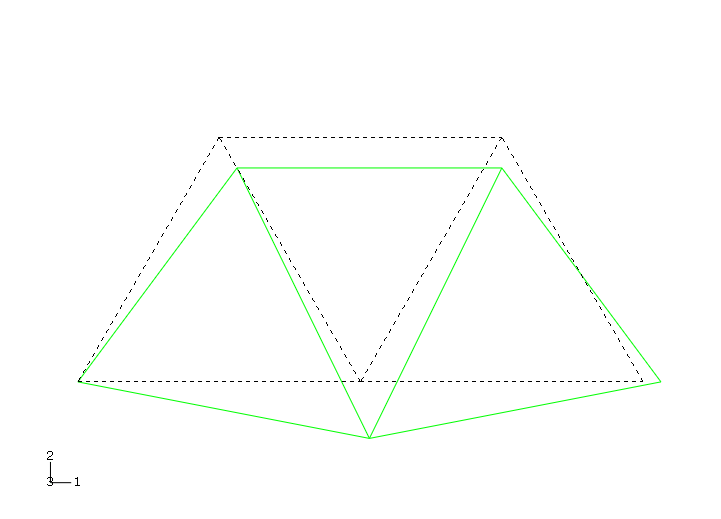Change the deformation scale factor
-
From the main menu bar, select
OptionsCommon;
or use the
 tool in the toolbox.
tool in the toolbox.
- From the Common Plot Options dialog box, click the Basic tab if it is not already selected.
-
From the Deformation Scale Factor area, toggle on
Uniform and enter
10.0in the Value field. -
Click Apply to redisplay the deformed shape.
The state block displays the new scale factor.
- To return to automatic scaling of the displacements, repeat the above procedure and, in the Deformation Scale Factor field, toggle on Auto-compute.
- Click OK to close the Common Plot Options dialog box.
 tool in the toolbox.
tool in the toolbox.
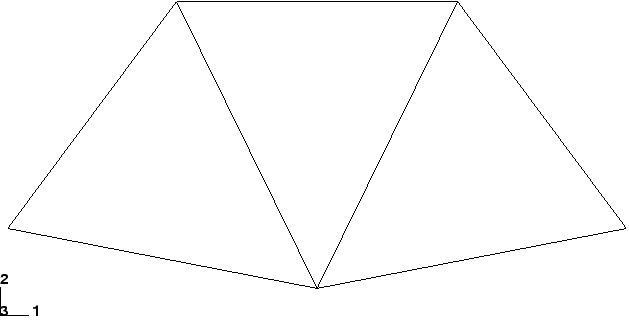
 tool in the toolbox to allow multiple plot states in the
viewport; then click the
tool in the toolbox to allow multiple plot states in the
viewport; then click the
 tool or select
tool or select
 tool in the toolbox to change the edge style of the superimposed
(i.e., undeformed) image.
tool in the toolbox to change the edge style of the superimposed
(i.e., undeformed) image.