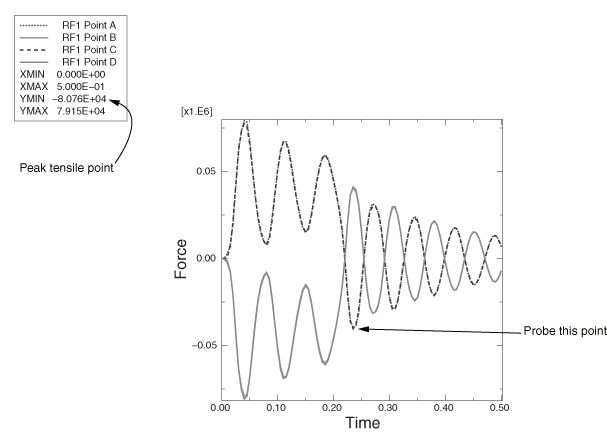Plot multiple curves
-
In the
Results Tree,
click mouse button 3 on History Output for the output
database named
DynCrane.odb. From the menu that appears, select Filter. -
In the filter field, enter
*RF1*to restrict the history output to just the reaction force components in the 1-direction. -
From the list of available history output, select the four curves
(using
CtrlClick)
that have the following form:
Reaction Force: RF1 PI: TRUSS-1 Node xxx in NSET ATTACH -
Click mouse button 3, and select Plot from the
menu that appears.
Abaqus/CAE displays the selected curves.
-
Click
 in the prompt area to cancel the current procedure.
in the prompt area to cancel the current procedure.
 in the Visualization toolbox
to open the
in the Visualization toolbox
to open the