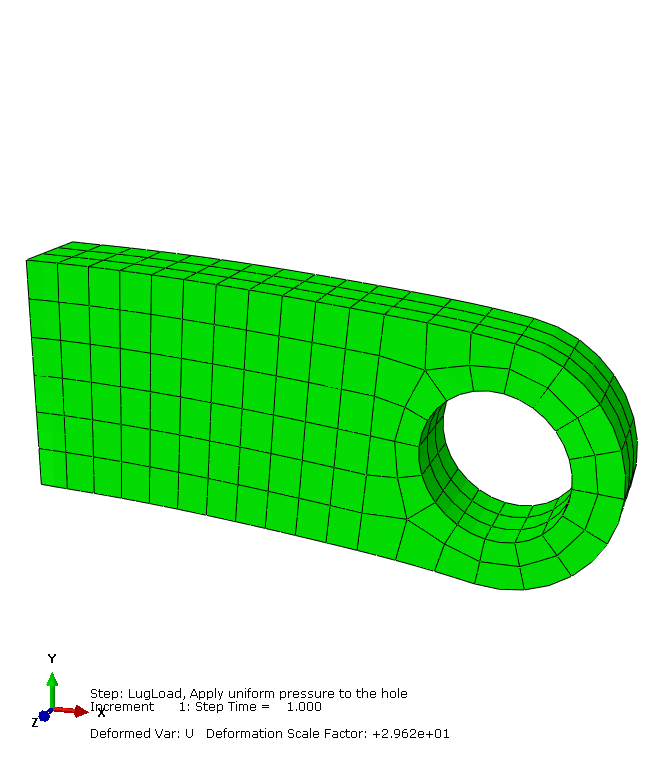Changing the view | ||
| ||
Context:
- To manipulate the view using the 3D compass:
-
Click and drag one of the straight axes of the 3D compass to pan along an axis.
Click and drag any of the quarter-circular faces on the 3D compass to pan along a plane.
Click and drag one of the three arcs along the perimeter of the 3D compass to rotate the model about the axis that is perpendicular to the plane containing the arc.
Click and drag the free rotation handle (the point at the top of the 3D compass) to rotate the model freely about its pivot point.
Click the label for any of the axes on the 3D compass to select a predefined view (the selected axis is perpendicular to the plane of the viewport).
Double-click anywhere on the 3D compass to specify a view.
Most of the views in this guide are specified directly. This is to allow you to confirm the state of your model by checking against the images in the guide. You are encouraged, however, to practice using the above methods to manipulate your views as you deem fit.