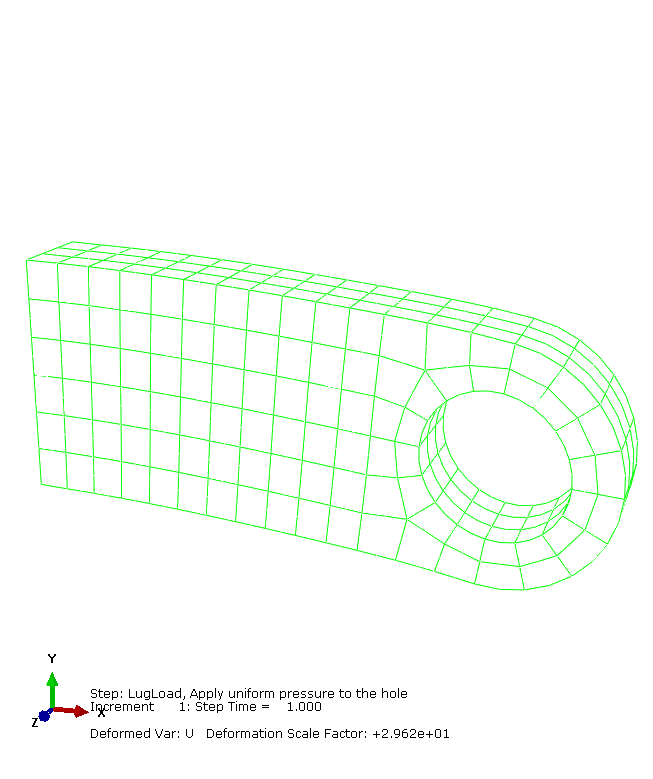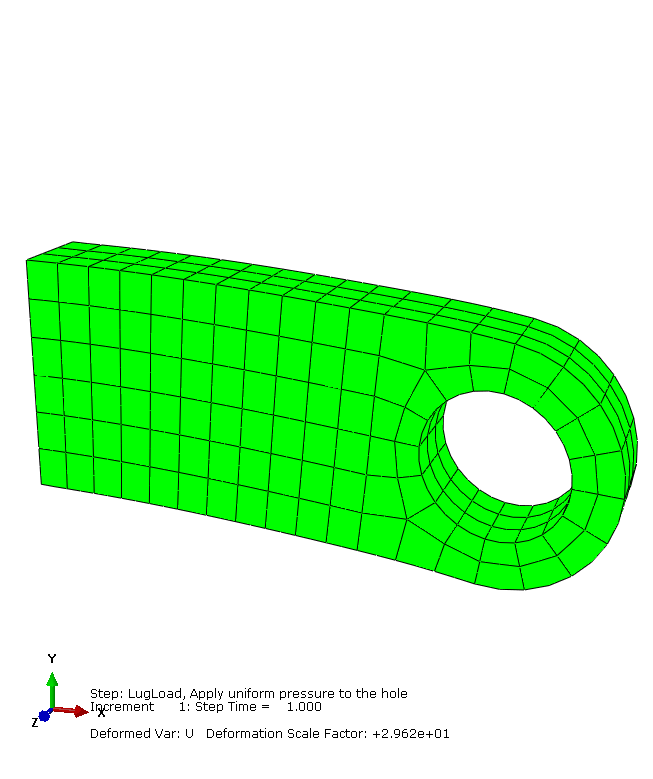Render style | ||
| ||
Three other render styles provide additional display options: wireframe,
hidden line, and filled. You can select a render style from the dialog box or from the tools on the
Render Style toolbar:
wireframe
 , hidden line
, hidden line
 , filled
, filled
 , and shaded
, and shaded
 . To display the wireframe plot shown in
Figure 1,
select Exterior edges in the Common Plot
Options dialog box, click to close the
dialog box, and select wireframe plotting by clicking the
. To display the wireframe plot shown in
Figure 1,
select Exterior edges in the Common Plot
Options dialog box, click to close the
dialog box, and select wireframe plotting by clicking the
 tool. All subsequent plots will be displayed in the wireframe render
style until you select another render style.
tool. All subsequent plots will be displayed in the wireframe render
style until you select another render style.
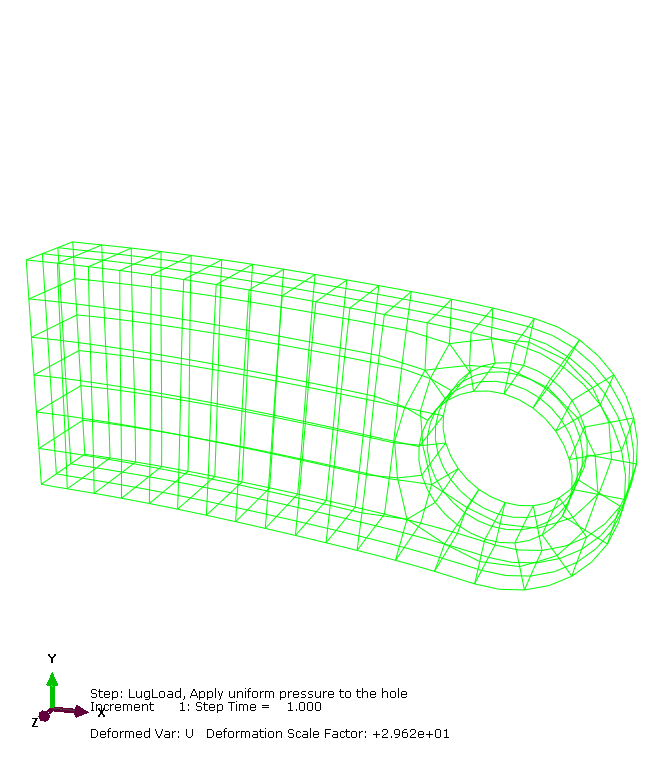
A wireframe model showing internal edges can be visually confusing for complex three-dimensional models. You can use the other render style tools to select the hidden line and filled render styles, shown in Figure 2 and Figure 3, respectively. These render styles are more useful when viewing complex three-dimensional models.