Meshing the model and defining a job | ||
| ||
Seed the circuit board with 10 elements along its length and height. Seed the edges of the packaging as shown in Figure 1.
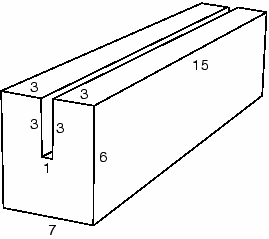
The mesh for the packaging is too coarse near the impacting corner to provide highly accurate results; however, it is adequate for a low-cost preliminary study. Using the swept mesh technique (with the medial axis algorithm), mesh the packaging with C3D8R elements and the board with S4R elements from the Abaqus/Explicit library. Use enhanced hourglass control for the packaging mesh to control hourglassing effects. Specify a global seed of 1.0 for the floor, and mesh it with one Abaqus/Explicit R3D4 element.
The suggested mesh density exceeds the model size limits of the Abaqus Learning Edition. Specify 12 elements along the length of the foam packaging if using this product.
Create a job named Circuit, and give it the following description:
Circuit board drop test. You should use double precision for
this analysis to minimize the noise in the solution. In the Precision
tabbed page of the job editor, select Double-analysis only as the Abaqus/Explicit precision. Save your model to a model database file, and submit the job for analysis.
Monitor the solution progress; correct any modeling errors that are detected, and investigate
the cause of any warning messages.