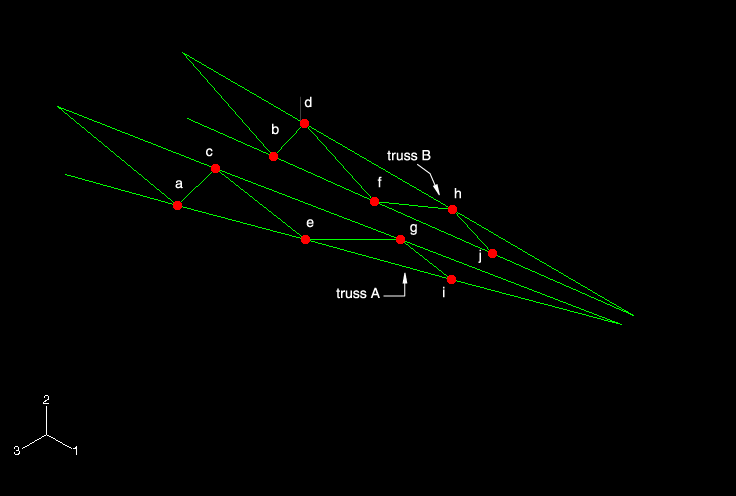Creating assembly-level sets | ||
| ||
Since the parts are already aligned with the global Cartesian coordinate system shown in Figure 1, no further manipulations of the parts are necessary.
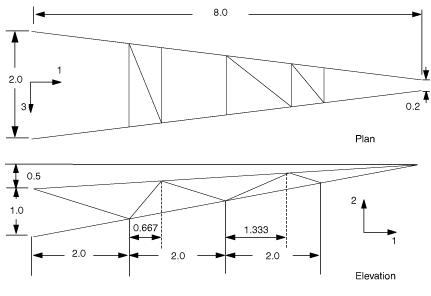
At this point, however, it is convenient to define assembly-level geometry
sets that will be used later. In the
Model Tree,
expand the Assembly container and double-click
Sets. Define a geometry set containing the vertices
corresponding to points A through D (refer to
Figure 2
for the exact locations), and name the set
Attach. When defining this set, be sure to
select the vertices of the truss and not reference points. You may need to use
the Selection toolbar to aid in your selection.
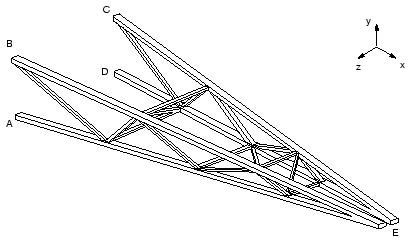
In addition, create sets at the vertices located at the tips of the trusses
(location E in
Figure 2).
Name the sets Tip-a and
Tip-b, with
Tip-a being the geometry set associated with
truss A (see
Figure 3).
Finally, create a set for each region where beam normals will be specified,
referring to
Figure 3.
For truss A, create a set named Inner-a for
the region indicated by R2 and a set named
Leg-a for the region indicated by
R5; create corresponding sets
Inner-b and
Leg-b for truss B.