Secondary and main surfaces | ||
| ||
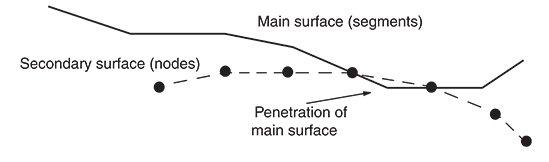
Due to the strict main-secondary formulation, you must be careful to select the secondary and main surfaces correctly in order to achieve the best possible contact simulation. Some simple rules to follow are:
the secondary surface should be the more finely meshed surface; and
if the mesh densities are similar, the secondary surface should be the surface with the softer underlying material.
The general contact algorithm in Abaqus/Standard enforces contact in an average sense between interacting surfaces; Abaqus/Standard automatically assigns main and secondary roles.