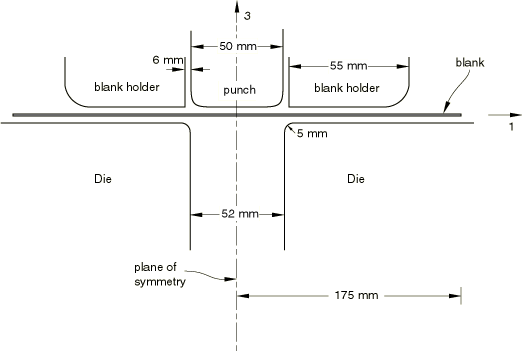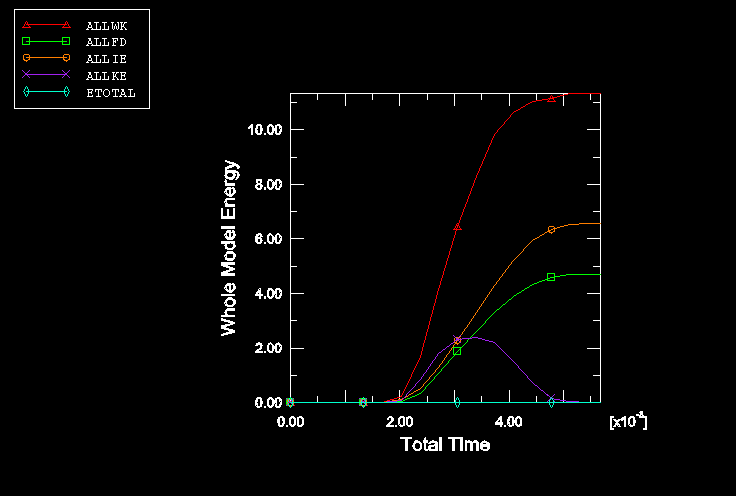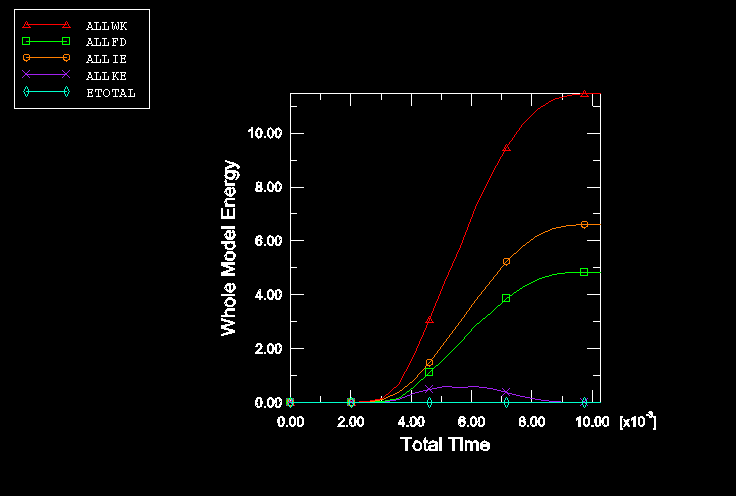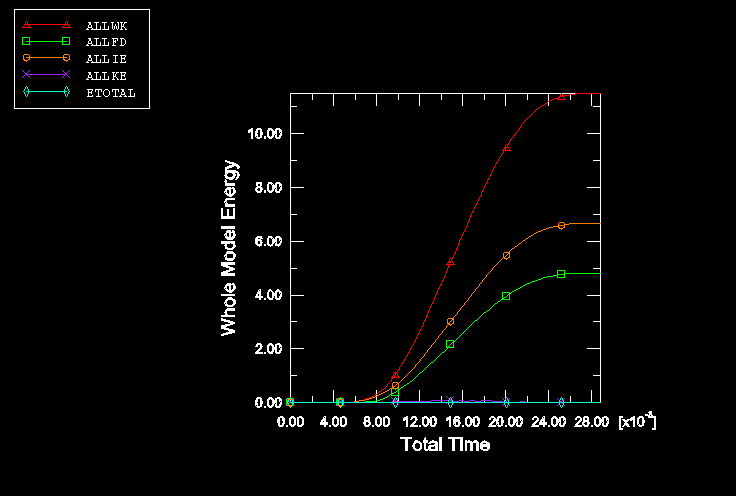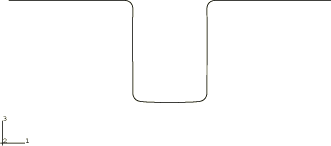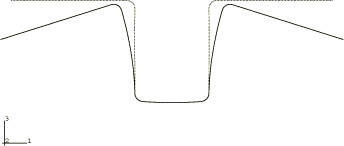Problem description
The example described here is one of the benchmark tests reported at the Numisheet '93 Conference. The benchmark contains a series of six problems performed with three different materials and two different blank holder forces. One of the six problems is described here. The simulations for all the problems are described in the paper by Taylor et al. (1993).
The blank initially measures 350 mm by 35 mm and is 0.78 mm thick. The problem is essentially a plane strain problem (the out-of-plane dimension for the blank is 35 mm). A cross-section of the geometry of the die, the punch, the blank holder, and the blank is shown in Figure 1. The total blank holder force is 2.45 kN, and a mass of 5 kg is attached to the blank holder. A coefficient of friction of 0.144 is used for all interacting surfaces.
The blank is made of mild steel. The material is modeled as an elastic-plastic material with isotropic elasticity, using the Hill anisotropic yield criterion for the plasticity. The following material properties are used:
| Young's modulus = 206.0 GPa |
| Poisson's ratio = 0.3 |
| Density = 7800. |
| Yield stress = 167.0 MPa |
| Anisotropic yield criterion: =1.0, =1.0402, =1.24897, =1.07895, |
| =1.0, =1.0 |
The problem is symmetric about a plane through the center of the punch, and only half of the problem is modeled. The blank is modeled with a single row of 175 first-order shell elements. Symmetry boundary conditions are applied on the plane of symmetry, and boundary conditions are applied on all the nodes of the blank to simulate the plane strain conditions. The out-of-plane dimension for the blank in the model is 5 mm; thus, the blank holder force is scaled appropriately.
The forming process is simulated in two steps with Abaqus/Explicit. The blank holder force is applied in the first step of the analysis. The force is ramped on with a smooth step definition to minimize inertia effects. In the second step of the analysis the punch is moved down 70 mm by prescribing the velocity of the rigid body reference node for the punch. The velocity is applied with a triangular smooth step amplitude function, starting and ending with zero velocity, and with a peak velocity occurring at the middle of the time period.
A significant amount of springback occurs in this case. Because the blank is very flexible and the fundamental mode of vibration is low, it would take a long simulation to obtain a quasi-static solution of the springback analysis in Abaqus/Explicit.
The springback analysis is performed with Abaqus/Standard using an import analysis. The results from the forming simulation in Abaqus/Explicit are imported into Abaqus/Standard, and a static analysis calculates the springback. During this step an artificial stress state that equilibrates the imported stress state is applied automatically by Abaqus/Standard and gradually removed during the step. The displacement obtained at the end of the step is the springback, and the stresses give the residual stress state.
Settings in the import analysis determine the reference configuration. When you choose to update the reference configuration in an import analysis, the deformed sheet with its material state at the end of the Abaqus/Explicit analysis is imported into Abaqus/Standard and the deformed configuration becomes the reference configuration. This procedure is most convenient if, during postprocessing, the displacements due to springback need to be displayed. When you do not update the reference configuration, the material state, displacements, and strains of the deformed sheet at the end of the Abaqus/Explicit analysis are imported into Abaqus/Standard, and the original configuration remains as the reference configuration. This procedure should be used if it is desirable to obtain a continuous displacement solution.
In this two-dimensional draw bending problem significant springback occurs, and large-displacement effects are included in the calculations by considering geometric nonlinearities in the step definition.
Further details of the import capability are discussed in Transferring Results between Abaqus/Explicit and Abaqus/Standard.