Namespace | ||
| ||
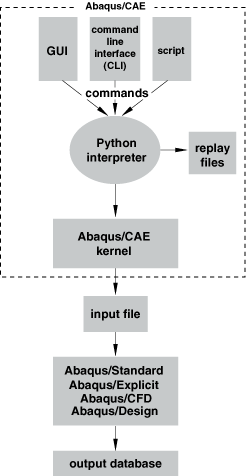
Abaqus Scripting Interface commands are issued to the Python interpreter from either the GUI, the command line interface, or a script. Abaqus/CAE executes these commands in one of two namespaces.
- Script namespace
-
Abaqus Scripting Interface commands issued from scripts and from the command line interface are executed in the script namespace. Commands issued from are also executed in the script namespace. For example, if you enter the following statement from the command line interface to create a viewport:
myViewport = session.Viewport(name='newViewport', width=100, height=100)the variable
myViewportexists only in the script namespace. The name of the script namespace is main. - Journal namespace
-
Abaqus Scripting Interface commands issued by the GUI are executed in the journal namespace. For example, if you use the GUI to partition an edge, Abaqus/CAE writes the following statements to the replay file, abaqus.rpy:
p1 = mdb.models['Model A'].parts['Part 3D A'] e = p1.edges edges =(e[23], ) p1.PartitionEdgeByParam(edges=edges, parameter=0.5)
The variables defined in the replay file (
p1,e, andedges, in the above example) exist only in the journal namespace. Abaqus/CAE issues an exception if you attempt to refer to one of these variables from the script namespace. For example, the following statement was issued from the command line interface and tries to partition the same edge:p1.PartitionEdgeByParam(edges=edges, parameter=0.75) NameError: p1
The name of the journal namespace is journaling.
The statement from abaqus import * described
in
Executing scripts
imports the mdb variable into the script namespace.
You can then use the mdb variable in your scripts to
access the objects in the object model. Although variables in one namespace are
not visible to the other namespace, the object repositories are now available
in both. As a result, an object created in one namespace can still be referred
to in another namespace if you use its full path
(mdb.models['Model A']...) and its repository
key.
For example, although the variable p1 in
the above statement cannot be accessed from the script namespace, you can still
use the command line interface to access the part to which
p1 referred.
myPart = mdb.models['Model A'].parts['Part 3D A']
The model and part repositories are available
in both the journal and script namespaces. You can also create your own
variable p1 from the command line interface or
from a script.
p1 = myPart
The variable p1 in the script namespace is
independent of the variable p1 in the journal
namespace.