Using the field output toolbar | |||||
|
| ||||
choose the type of field output variables to manipulate (Primary, Deformed, or Symbol);
choose the variable name from a list of the available field output variables;
choose the refinement level, such as invariants and components for the selected primary variable, if available; and
choose whether the viewport plot state should be synchronized with the toolbar selections.
The Status and Stream variable types are the only field output that you cannot select from the toolbar. The Status and Stream variable types are available in the Field Output dialog box; the status variable allows you to specify criteria that Abaqus/CAE uses to remove failed elements from the model display, and the stream variable determines the field output displayed in streamlines for an analysis of fluid flow data. To open the Field Output dialog box, click  , located on the left side of the Field Output toolbar.
, located on the left side of the Field Output toolbar.
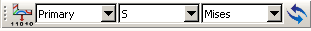
As you make selections from the toolbar, Abaqus/CAE updates the current viewport to display the output; the viewport plot state is also updated if a change in plot state is needed and if the plot state synchronization toggle ( ) is enabled. For example, selecting Primary as the variable type changes the plot state to display contours on the deformed model if the viewport does not already contain a contour plot. If you disable synchronization, Abaqus/CAE still displays your newly selected field output variable in the current viewport but does not change the plot state.
) is enabled. For example, selecting Primary as the variable type changes the plot state to display contours on the deformed model if the viewport does not already contain a contour plot. If you disable synchronization, Abaqus/CAE still displays your newly selected field output variable in the current viewport but does not change the plot state.