Considerations for shells | ||
| ||
The contact detection tool automatically selects a shell side on which to create a surface (see Specifying a particular side or end of a region, for more information). The side is selected such that the surface normals at the points of closest approach are intuitively opposed.
When working with a model that includes orphan shell elements, make sure that the element normal orientations are consistent between elements; that is, the positive element faces (SPOS) should all be located on the same side of the shell structure (see About Shell Elements, for more information). If the element normal orientations are inconsistent, Abaqus/CAE misinterprets the angles between the element faces, and the surface extension and merge operations do not function appropriately.
For certain spline-based shells or faces, the same surface may interact with both sides of a shell (see Figure 1, for example).
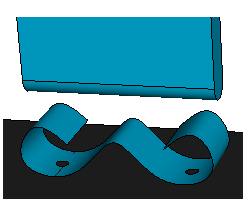
Normally you would define a separate contact pair involving each side of the shell. The contact detection tool, however, cannot create multiple contact pairs that involve the same two faces; it will define a single contact pair and select the shell side according to the orientation at the point of closest approach. You must manually define another contact pair for the other side of the shell.
The contact detection tool does not create any double-sided surfaces. If appropriate, you can edit the definition of a created surface in the Model Tree to make it double-sided (see Editing sets and surfaces).