Reviewing contact pair candidates | ||
| ||
Discontinuities are often caused by small connecting faces that are not
intuitively opposed to the logical contacting surface in a contact pair (see
Figure 1).
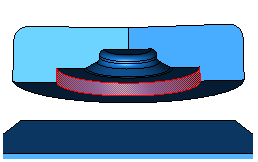
You may want to rerun the search using revised extension and merge options to incorporate the discontinuities into larger surfaces. If necessary, add a contact pair manually using the Add option. You can also combine discontinuous surfaces using the Merge option.
You should investigate any intersecting surfaces to verify that they match your modeling intent. A contact pair with only a single overclosed node will be reported as intersecting, so slight discrepancies can cause overclosures. Overclosed contact pairs without appropriate adjustment or interference fit options can lead to convergence difficulties in an analysis. You should also check any faces or surfaces adjacent to overclosed contact pairs to ensure they are not enclosed faces. See Detection of overclosed surfaces, for more information.