About discrete fasteners | ||
| ||
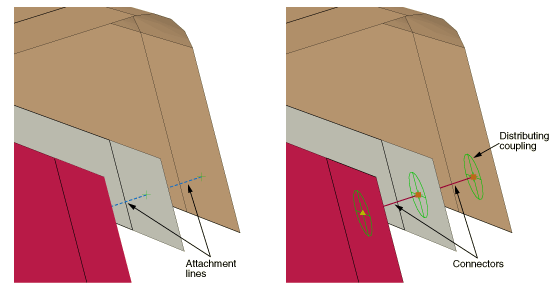
The process of creating an attachment line is similar to the process of creating point-based fasteners. You select a starting point and specify which of the two methods Abaqus/CAE will use to project the point onto the closest face. Figure 2 shows the two methods for creating an attachment line that is used to define a discrete fastener.
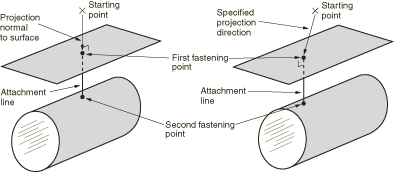
Abaqus/CAE projects the attachment line along a normal to the closest face. You can use the following two methods to determine the number of faces that are connected by the attachment line:
Specify the number of projections or layers.
Specify the maximum length of the projection.
For each attachment line, Abaqus/CAE determines the fastening points and applies a distributing coupling between each fastening point and its corresponding surface. After you assign a connector section to the attachment line, Abaqus/CAE creates a connector, and the discrete fastener is considered to be fully defined. You can control the accuracy of the attachment line position on a faceted representation of a part instance by specifying the level of curve refinement in the Part module and the Property module. For more information, see Controlling curve refinement.
If your model is complex, Abaqus/CAE can create a chain of attachment lines connecting multiple surfaces that would be time consuming to create manually. In contrast with point-based fasteners, you can view attachment lines and discrete fasteners and their connectors and couplings outside the Visualization module.
If two surfaces are used by two attachment lines and share a common face, Abaqus/CAE merges the two faces into a single face when you submit the model for analysis. This results in better performance by Abaqus/Standard or Abaqus/Explicit, especially when the fasteners connect nodes across faces of a refined orphan mesh.
When you submit a job that contains a model with discrete fasteners for analysis, Abaqus/CAE writes special comment lines to the input file. These special comment lines, which are ignored by the Abaqus solvers, allow Abaqus/CAE to recreate the fully defined discrete fasteners upon import into Abaqus/CAE. For more information, see Importing interactions, constraints, and fasteners.
An example of creating discrete fasteners is illustrated in the Python script included in Buckling of a column with spot welds.