What is an optimization process? | |||||
|
| ||||
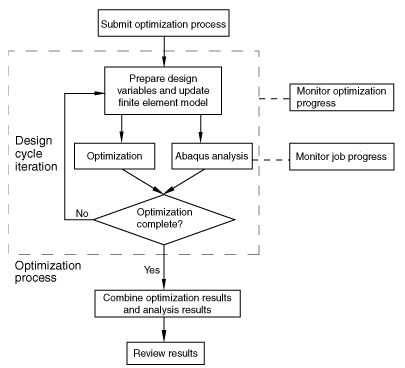
An optimization process reads an optimization task that you defined in the Optimization module and iteratively searches for an optimized solution based on the objective functions and constraints that you defined in the optimization task. Each iteration is called a design cycle. During each design cycle the optimization modifies the finite element model and an Abaqus analysis is performed on the modified model. The optimization process reads the results of the analysis and decides whether to end the optimization because either the solution is optimal or a specified stop condition has been reached or whether to continue the optimization and iterate on another design cycle.
An optimization process generates optimization results and analysis results. You must combine the optimization results and analysis results into a single output database file to view the results of the optimization in the Visualization module, as described in Postprocessing an optimization. The Optimization module does not support the use of parts and assemblies in the Abaqus input file. When you run an optimization task, the Optimization module generates a flattened input file that does not use parts and assemblies, regardless of your Abaqus model attributes.
An optimization process appears in the Analysis section of the Model Tree and contains the Abaqus jobs that were run during the optimization, as shown in Figure 2.
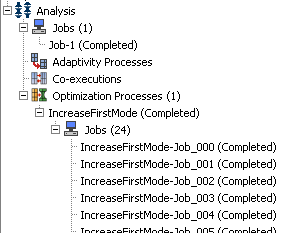
You can check the validity of your optimization process; however, the validation does not check your Abaqus model. You should run a complete analysis of your model and make sure that it runs to completion before you attempt to run an optimization process.