Displaying connectors and connector output in the Visualization module | ||||||
|
| |||||
You can also use the Entity Display options in the ODB Display Options dialog box to control the display of symbols that represent connectors. You can control the following:
-
The highlighting of wire endpoints
-
The display of local orientation axes for connectors
-
The display of connector type labels
-
The size of the displayed symbols
For information on the symbols that represent connectors modeled in Abaqus/CAE, see Understanding symbols that represent interactions, constraints, and connectors. For more information on controlling the display of the symbols, see Controlling the display of model entities.
For example, you can use display groups to display four part instances and three connector element sets of the crank mechanism, as shown in Figure 1.
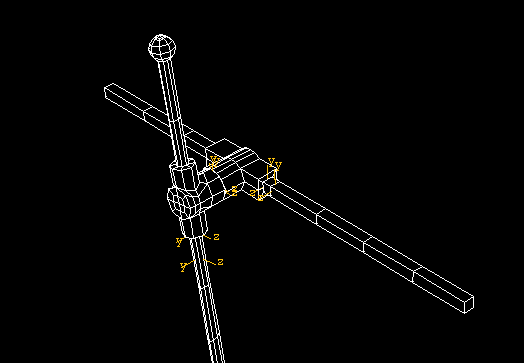
The highlighting of the wire endpoints and the display of connector type labels have been toggled off so that only the local connector orientations are displayed. You can produce a time history animation to view the changes in the connector orientations during the mechanism operation. For more information, see Time history animation.
For information on plotting connector output results, see Contouring analysis results, Plotting analysis results as symbols, and X–Y plotting.
The kinematics of connection types are formulated using an intrinsic coordinate system. The basis vectors of the intrinsic coordinate system are aligned with the directions associated with the components of relative motion. For some connection types (such as the CARTESIAN connection type), the intrinsic coordinate system aligns with the orientation directions at node a (see Connection Types for more information on connector orientation directions).
The components of connector vector output are resolved with respect to different coordinate systems depending on whether the output requested is field output or history output. For connector field output, the components of the vector are resolved with respect to the orientation directions at node a; for connector history output and connector field outputs with the "_LOCAL" suffix(e.g. CTF_LOCAL, CTM_LOCAL), the components of the vector are resolved with respect to the intrinsic coordinate system. Therefore, except for the connection types whose intrinsic coordinate systems align with the orientation directions at node a, plots of field output (symbol plots and contour plots) and history plots display different values for the requested connector vector components; the resultant is not affected by the choice of the coordinate system used to resolve the components.