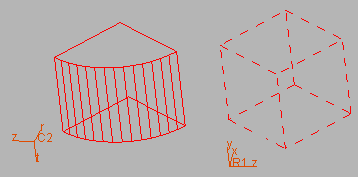Define Solids in Tosca Structure.gui
- To create a new geometric primitive, choose Command | SOLID in Tosca Structure.pre screen.
-
Edit the type of the geometric primitive (Neutral, Variation, or Restricted), the
coordinate system and the extents of the geometric primitive in each coordinate in the
appeared window.
The field ID_NAME defines the name of the geometric primitive, so that it can be referenced in the DVCON_SHAPE command (see LINK_SHAPE).
Important: Another usage of geometric primitives in SIMULIA Tosca Structure is the SELECT command. In this case, the nodes that lie inside a geometric primitive defined using a SOLIDcommand are selected. Node selection in solids is independent of the mesh density of the FE model, only depending on geometric dimensions. This selection method is more complicated than other methods but is highly recommended for models with varying mesh density.