Overview of the Optimization Process | ||
| ||
Details to each step shown in the following graphic can be found below:
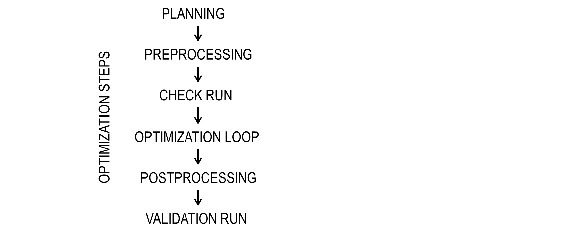 |
Planning
The optimization and simulation tasks should be carefully thought out and formulated before beginning the optimization. All requirements like the optimization target, the necessary restrictions and the acceptable volume of the whole project should be considered.
Preprocessing: Model Generation
All requirements from the planning step must be considered for the generation of the simulation model. In order to avoid unnecessary tasks, it is important that the relevant information for the analysis and optimization is carefully considered before starting.
Model generation covers the following:
- Creating the analysis model (if not yet created) in the FE preprocessor. It contains all data that is important for the FE analysis. Normally no special specifications for the optimization are required in the FE model. However, some definitions (for example, definition of groups) in the FE model might help to simplify the optimization process. Groups can be defined graphically when the optimization task is set up. The functionalities available for the applied solver and the relevant preprocessor are depicted in Post-Processing of Optimization Results. The model properties are described in more detail in Model.
- Combination of the optimization model The optimization model consists of the analysis data (compiled in one or more analysis models) and the settings for the optimization task. The definition of the optimization task in Tosca Structure can be performed using Tosca Structure.gui. All specifications for the optimization task are stored in a parameter file. The specifications and data necessary for an optimization can be found in Topology Optimization, Shape Optimization, Bead Optimization and Sizing Optimization.
Check Run
The check run should be performed before starting the optimization to avoid wrong or missing definitions for the optimization task. With Tosca Structure.gui the check run is a normal optimization run with special settings (Check Run).
Optimization Loop
The optimization can be started using Tosca Structure.gui (see Start Optimization) or by calling Tosca Structure in a command shell (see Start Optimization). Tosca Structure first starts a preprocessing step to check the definitions and write the complete optimization model to the database. Then the optimization loop runs until the stop criteria defined by the user is reached.
Post-Processing: Evaluation of Optimization Results
After the optimization is completed, Tosca Structure.report can be called for data preparation with respect to post-processing. During the optimization process, the optimization results can be combined to animated sequences which can be visualized by Tosca Structure.view (see Tosca Structure.view). Further, the process of specific optimization values like terms for the objective or constraints can be visualized in graphs and tables. All this post-processing data can be combined in vtfx archives.
Result Transfer and Validation Run
Valid optimization results must be further processed in the design process. Tosca Structure.smooth can be used to prepare the optimization results for a transfer to a CAD system or FE-Preprocessor. Further, smoothed topology optimization results can be remeshed and a validation run can be performed. In other environments validation runs require a minimal amount of manual model adaptation (Workarounds Using Other Environments).