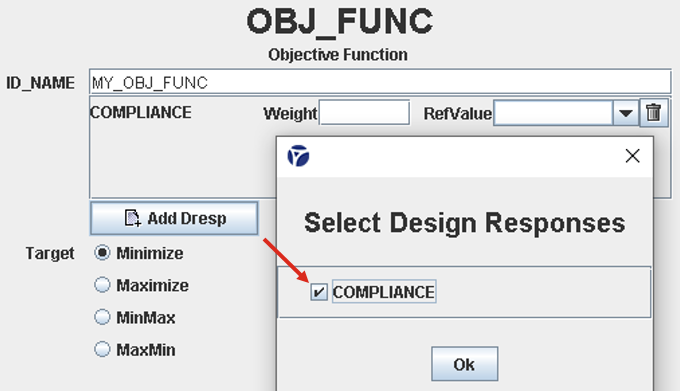Define Compliance in Tosca Structure.gui
- Choose .
-
Click Apply Template
and choose Sum of Strain Energy as shown in the figure
below:
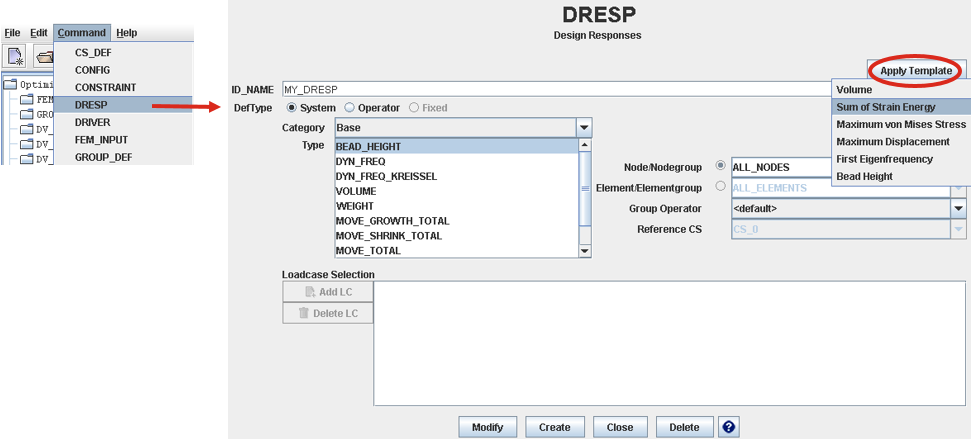
- To choose a load case, click Add LC. In the field load case number, enter 2.
- Choose .
-
Click Add Dresp and choose the previously defined
design response for compliance: