Select a Load Case in Tosca Structure.gui
- Choose Command > DRESP.
-
Add a LC_SET
as shown in the following figure:
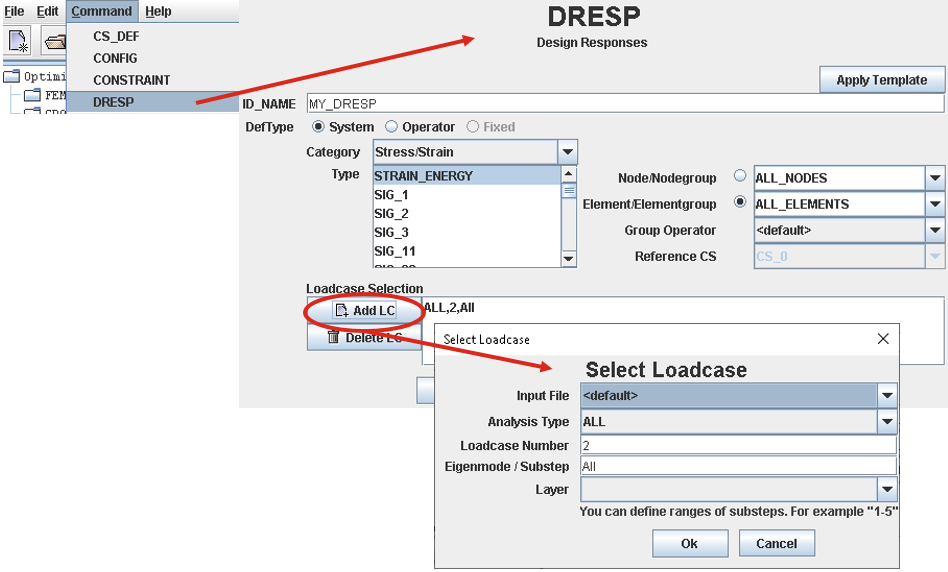
If more than one FE input file is used, then the numbering of load cases is not necessarily unique because the numbering of load cases might start with 1 in each input file. For avoiding this problem, the GUI offers the possibility to select the name of the file that contains the load case to be used in the design response definition. The load cases in the first referenced file in the FEM_INPUT command then get their original numbers (for more information, see About Loading FE Data in the GUI and FEM_INPUT). If there is a second file referenced in the FEM_INPUT command, then 10,000 is added to its load case numbers; for example, load case 11 in the second file is referenced as load case 10011. If a third file is referenced, 20,000 is added to its load case numbers, etc.