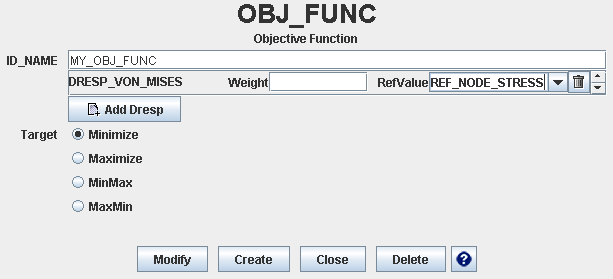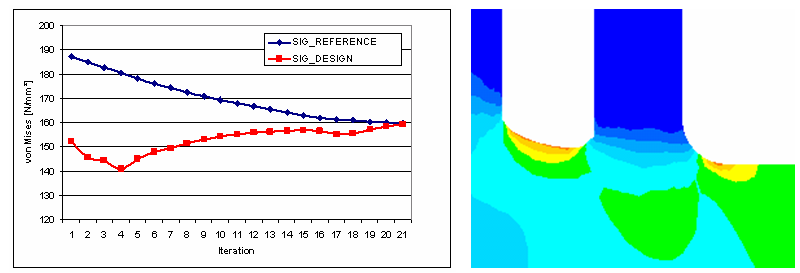Notch Relief in Tosca Structure.gui
- Choose Command > VARIABLE to define the reference stress of the reference nodes.
- As Category, select Stress/Strain and as Type select SIG_MISES.
- As Node/NodeGroup, select the reference nodes.
-
Set Group Operator to Max.
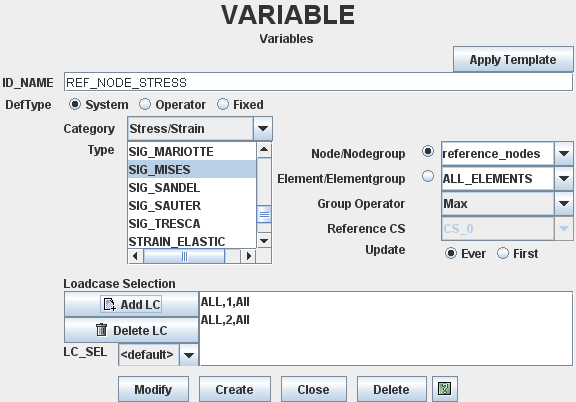
-
Use this VARIABLE as reference value in the objective
function: Select Command > OBJ_FUNC: