Define a Mesh Smooth Area in Tosca Structure.gui
- Choose Command | MESH_SMOOTH in Tosca Structure.pre screen.
-
In MESH_SMOOTH dialog, choose the element group
for the mesh smooth area and define further settings.
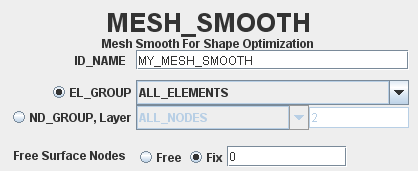
Define a Mesh Smooth Area in Tosca Structure.gui
Define a Mesh Smooth Area in SIMULIA Tosca Structure Parameter file
To define a mesh smooth area in the parameter file use the MESH_SMOOTH
command.
Each
MESH_SMOOTH definition has a name (ID_NAME
parameter) and references a previously defined element group (EL_GROUP
parameter). The name is required to subsequently activate the
MESH_SMOOTH definition when specifying the optimization
job (see OPTIMIZE command). The area for the mesh smoothing
is specified by the element group. These two declarations are mandatory.
A typical
All other declarations are optional and are used for additional specifications
in the | |||||||||||||