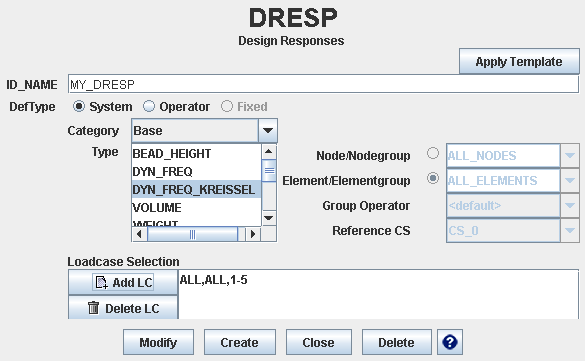In this example, all calculated natural frequencies are considered
for the objective function using the Kreisselmeier-Steinhauser formulation and are defined as follows:
DRESP
ID_NAME = all_lowest_eigenfrequencies
DEF_TYPE = SYSTEM
TYPE = DYN_FREQ_KREISSEL
LC_SET = MODAL, ALL, ALL
END_
OBJ_FUNC
ID_NAME = maximize_eigenfrequencies
DRESP = all_lowest_eigenfrequencies
TARGET = MAX
END_
If you have requested 10 eigenfrequencies in the finite element input model but only the first 5
eigenfrequencies are to be used in the optimization definition, the design response for 5
eigenfrequencies is defined as follows:
DRESP
ID_NAME = all_lowest_eigenfrequencies_1_5
DEF_TYPE = SYSTEM
TYPE = DYN_FREQ_KREISSEL
LC_SET = MODAL, ALL, 1-5
END_
OBJ_FUNC
ID_NAME = maximize_eigenfrequencies_1_5
DRESP = all_lowest_eigenfrequencies_1_5
TARGET = MAX
END_