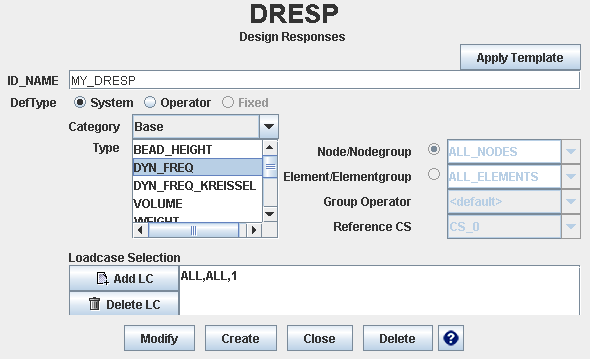For each condition, a separate eigenfrequency design response is to
be defined as follows:
DRESP
ID_NAME = eigenfrequency_1
DEF_TYPE = SYSTEM
TYPE = DYN_FREQ
LC_SET = MODAL, ALL, 1
END_
DRESP
ID_NAME = eigenfrequency_2
DEF_TYPE = SYSTEM
TYPE = DYN_FREQ
LC_SET = MODAL, ALL, 2
END_
CONSTRAINT
ID_NAME = con_eigen_1
DRESP = eigenfrequency_1
MAGNITUDE = ABS
GE_VALUE = 100.0
END_
CONSTRAINT
ID_NAME = con_eigen_2
DRESP = eigenfrequency_2
MAGNITUDE = ABS
GE_VALUE = 150.0
END_
OPTIMIZE
...
CONSTRAINT = con_eigen_1
CONSTRAINT = con_eigen_2
...
END_