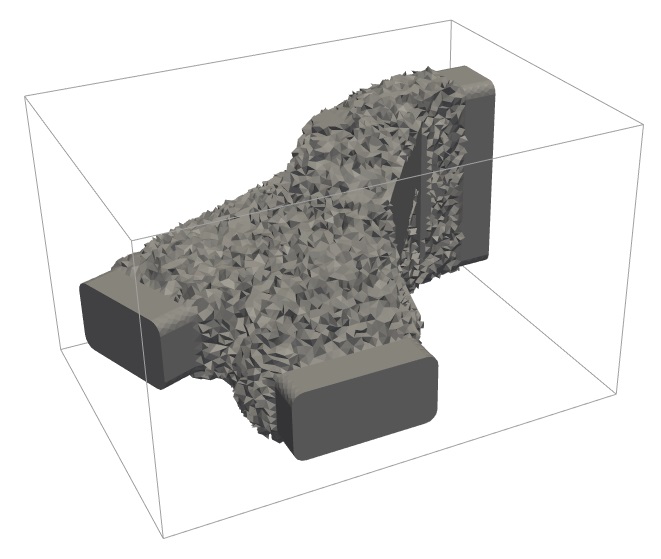Particle Track Results | ||
| ||
This is done by specifying the result type PTRACK to Tosca Fluid.post:
-r PTRACK
The result data must be extracted for the last iteration of the optimization that is for iteration 2500:
-i 2500
The PTRACK approach means that the result cell set is defined by specifying a cutoff value between zero and one. A value of 0.8, for example, means that a cell belongs to the result cell set if its velocity magnitude is 0.8 times the local reference velocity or higher.
In this example, we use the automatic cutoff determination of SIMULIA Tosca Fluid by neglecting the cutoff parameter (-c).
The extracted result cell set is to be written in the VRML file format:
-f WRL
The output filename is to be set to "my_spread":
-o my_spread
The complete Tosca Fluid.post command-line for this type of result data looks like follows:
ToscaFluid post -j flowsplitter -r PTRACK -i 2500 -f WRL -o my_spread
The result file written by Tosca Fluid.post is named
my_spread_02500_ptr_0.398.set
Here 0.398 denotes the numerical value of the automatically determined cutoff value.
The resulting VRML file can be opened with a VRML viewer like ParaView, for example, es depicted in the figure below: