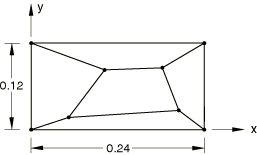| Element
|
Strain
|
Edge
|
|
|
| Category
|
Measure
|
Thickness
|
|
(10−3)
|
| Plane strain
|
Log
|
Original
|
10000
|
6.25
|
| Plane stress
|
Log
|
New
|
10153
|
7.62
|
| Membrane
|
Log
|
New
|
10076
|
7.56
|
| Shell
|
Green's
|
Original
|
9926
|
7.44
|
| F.S. Shells
|
Log
|
New
|
10076
|
7.56
|
The hand-calculated solutions will differ because of the various assumptions
made for each category of element. The assumptions made correspond to those
that are implemented in
Abaqus.
The two that cause significant differences in the results of this step are the
strain measure used and the elemental cross-sectional area used to calculate
the edge load and output stresses.
The strain measure used for shells, for example, is Green's strain. This
strain measure is intended for large displacements and rotations but small
strains. The remainder of the elements, including finite-strain shells, use
logarithmic strain, which is intended for large-strain analyses.
The use of nonlinear geometric effects implies that the nodal coordinates
will change for each element. This, in turn, implies that the cross-sectional
area of the elements will change. The change of length and width is taken into
account for all elements. This is not the case for the thickness, however. The
thickness of the plane strain elements, of course, is assumed to remain
constant. The thickness is also assumed to remain constant for the shell
elements, excluding finite-strain shells. The remainder of the elements take
into account a change in thickness determined by assuming constant elemental
volume. This change in thickness, combined with a change in length and width,
results in a cross-sectional area that differs from the initial area. This
result affects the output stress calculations, as well as the applied edge
load.
Since the edge load is calculated as the pressure divided by the area, the
edge load will vary because of the variation in the cross-sectional area. Edge
loads are presently not available for shells and membranes. Equivalent
concentrated nodal forces are applied to these elements in this step, and as a
result the load remains constant.
In the
Abaqus/Explicit
simulations this is the third step. (The second step in the
Abaqus/Explicit
simulations returns the model to its unloaded state.)