Color buttons | ||
| ||
Clicking the button posts the color selection dialog box, which the user can use to change the value of the color for the button. For example,
AFXColorButton(parent, 'Color:')
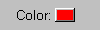
When connected to an AFXStringKeyword, this widget will assign the value of the button's current color to the keyword in hex format; for example, "#FF0000".