Using the Python interpreter | ||
| ||
If you have Abaqus installed on your Linux or Windows workstation, type
abaqus pythonat the system prompt. Python enters its interpretive mode and displays the>>>prompt.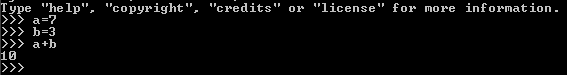
You can enter Python statements at the>>>prompt. To see the value of a variable or expression, type the variable name or expression at the Python prompt. To exit the Python interpreter, type CtrlDon Linux systems or CtrlZEnter on Windows systems.You can also use Python to run a script directly by typing
abaqus pythonscriptname.py at the system prompt. Abaqus will run the script through the Python interpreter and return you to the system prompt. For an example of running a Python script using Abaqus, see Creating functions.You can also use the Python interpreter provided in the command line interface by Abaqus/CAE. The command line is at the bottom of the Abaqus/CAE window and is shared with the message area. Abaqus/CAE displays the Python
>>>prompt in the command line interface.Click
 in the lower left corner of the main window to display the command line interface. You may want to drag the handle at the top of the command line interface to increase the number of lines displayed.
in the lower left corner of the main window to display the command line interface. You may want to drag the handle at the top of the command line interface to increase the number of lines displayed. 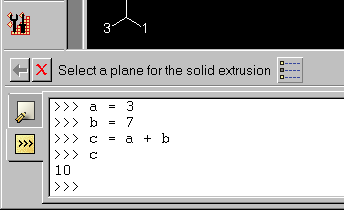
If Abaqus/CAE displays new messages while you are using the command line interface, the message area tab turns red.