Creating a construction circle | ||||||||
|
| |||||||
Context:
The following figure illustrates how a construction circle and a pair of
angled construction lines can be used to position the centers of two circles.
(Dashed lines indicate construction geometry.)
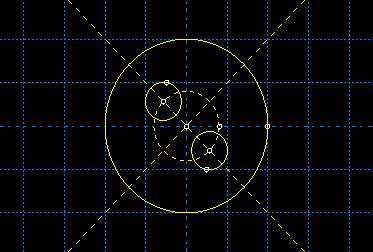
Context: The following figure illustrates how a construction circle and a pair of
angled construction lines can be used to position the centers of two circles.
(Dashed lines indicate construction geometry.)
| |||||||||||||