-
Do one of the following to launch the SDK Generator:
- From the Design Gateway
Tools menu, select SDK Generator.
- Launch the SDK Generator from the command line
as follows:
-
Windows: Execute the sdkGenerator.exe file located in the <Isight_install_directory>\<operating_system>\code\bin
directory.
-
Linux: Execute the sdkGenerator file located in the <Isight_install_directory>/<operating_system>/code/bin
directory.
The Isight SDK Generator
dialog box appears in the default configuration for generating components.
-
From the File menu, click New
and select Plug-in.
The Select a Plug-in Category dialog box appears.
-
Select the type of plug-in you want to create.
A description of the plug-in appears on the right side of the dialog
box.
-
Click OK.
You are returned to the Isight SDK Generator
dialog box. Depending on the type of plug-in you are creating, you will
see a specific set of items listed on the left. The following example
shows the SDK Generator configuration for developing a DOE Technique
plug-in.
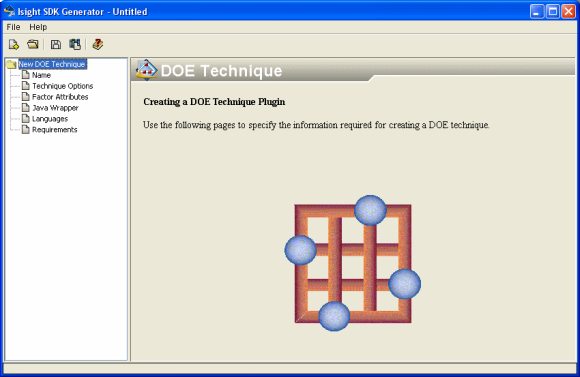
-
Click each of the items on the left side of the Isight
SDK Generator; and define the required information, following the instructions
provided on the right side of the SDK Generator.
-
Use the appropriate template provided by SIMULIA for your plug-in
type to create the Java wrapper.
Each plug-in type requires different methods to be implemented specific
to the functionality that the plug-in must provide. Detailed information
is provided for the following plug-ins: - Approximation techniques
- Calculation
- Grid
- Optimization techniques
For all other types of plug-ins, only the templates and javadocs are
provided. For more information, contact your SIMULIA support representative.
- Compile your Java wrapper.
Assuming that you have the JDK installed and it is on your system
path, run the following from a command prompt to compile your code:
javac -classpath <isight_install_dir>/<os_dir>/docs/java/SMAFIPsdk.jar
MyWrapper.java
where MyWrapper.java is replaced with the name of your
Java wrapper. - Once you have defined all the necessary settings, or at any time during
the plug-in creation process, select Save from the File menu to save
the jar file for your plug-in.
You can also click Save  on the SDK Generator toolbar. on the SDK Generator toolbar. - If desired, click
 to publish the plug-in to the Isight
library. to publish the plug-in to the Isight
library.
|