Datatype Renderer | ||
| ||
The following figure shows examples of Renderers for various datatypes as displayed on the Isight Design Gateway Parameters tab. While these Renderers appear to be widgets for editing the value, they are not; they are merely static, noneditable “panels” to display the value. Clicking on any of these cells will swap the Renderer out with the Editor (discussed in the next section).
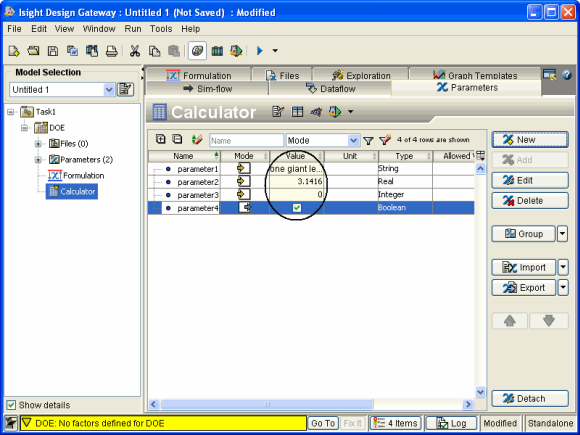
The Renderer for a datatype is provided by composing a Java class to provide the graphical display of the value.
The display that your Renderer provides will be embedded anywhere that the values of a parameter is displayed in Isight (Parameters table, Mappings tab, New Parameter dialog, etc.).
The main requirement that must be adhered to is that your Renderer
must implement an Isight-provided
interface com.engineous.desktop.sdk.ValueRenderer. This
interface has a single method that must be implemented:
getRendererUI—returns the visual representation
of the Value in a JComponent
This method is called any time the Renderer needs to be redrawn (e.g., updating the Parameters tab, etc.)