About the Simcode Component | ||
| ||
The Simcode component does the following:
Writes or updates an ASCII file that provides the input to the application. Conversely, Isight can use parameters from the Isight model to modify the contents of the file.
Issues an operating system command that executes the external application (the command can be a script that executes multiple programs). The command can include Isight parameters, and it can specify the name of the file that will be read by the application.
Reads the output of the simulation from an ASCII file and extracts values into parameters of the Isight model.
For example, if you want to include a NASTRAN simulation in your Isight model, the Simcode component can do the following:
Read parameters from a NASTRAN input file (the ASCII .dat file), and create a modified version of the file by substituting parameter values into the file.
Issue the command to execute NASTRAN, and include the name of the modified input file.
Extract values from the NASTRAN output file (the ASCII .pch file) into parameters.
For more technical information on setting up the Simcode component, contact your SIMULIA representative.
The following figure shows the Simcode Component Editor:

The three steps—input, command, and output—are combined in a single Simcode component, as shown in the following figure:
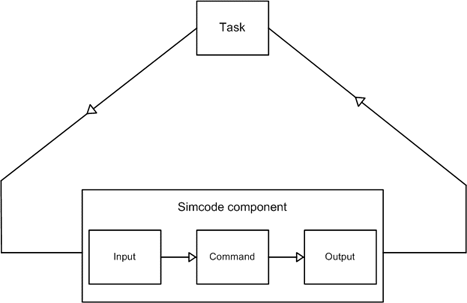
The Simcode component contains a sequence of Isight components combined into a convenient package. You can obtain similar behavior using separate components, as shown in the following figure:
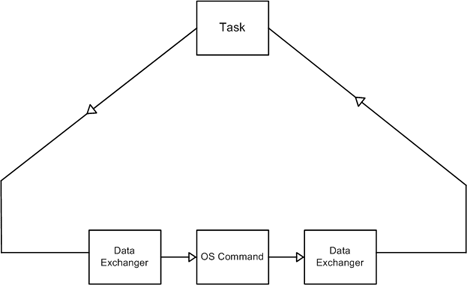
-
The input functionality of the Simcode component is provided by a Data Exchanger component.
-
The command functionality is provided by an OS Command component.
-
The output functionality is provided by a second Data Exchanger component.
For a description of the advantages and disadvantages of using the Simcode component, see Understanding the Differences Between Using the Simcode Component and Using Separate Components
Alternatively, you can use an iSIGHT File Parser or Fast Parser component instead of the Data Exchanger to read and write files. For a description of the advantages and disadvantages of using the Data Exchanger, see Understanding the Difference Between Using the Data Exchanger and Using iSIGHT File Parsers.
To start the Simcode Component Editor, double-click
the Simcode component icon ![]() . When you have finished configuring the Simcode Component
Editor, click OK to close the editor.
For more information about inserting components and accessing component
editors, see Working with Components in the Isight User’s Guide.
. When you have finished configuring the Simcode Component
Editor, click OK to close the editor.
For more information about inserting components and accessing component
editors, see Working with Components in the Isight User’s Guide.