Creating JMS Destinations | ||
| ||
- Near the top of the right side of the console, click Fiper Bus.
-
In the Destination resources area on the right side of the screen, click Destinations.
The Destinations screen appears.
- Click New.
- Verify that Queue is selected as the destination type.
- Click Next.
-
In the Identifier text box, type the following entry:
job - Click Next.
-
From the Bus member list, verify that Node=
<server_name><node_number>:Server=server1 is selected. - Click Next.
- Click Finish.
- In the Identifier column of the Destinations table, click job.
- From the Maximum reliability list, select Assured persistent. (The Default reliability setting does not matter and does not need to be set to any particular value.)
- Click OK.
-
Repeat step 3 through step 13 for each of the following Identifier names (the other settings are the same for each identifier):
-
log -
stationrequest -
task -
workflow -
workitem
Your list of destinations should appear similar to the following:
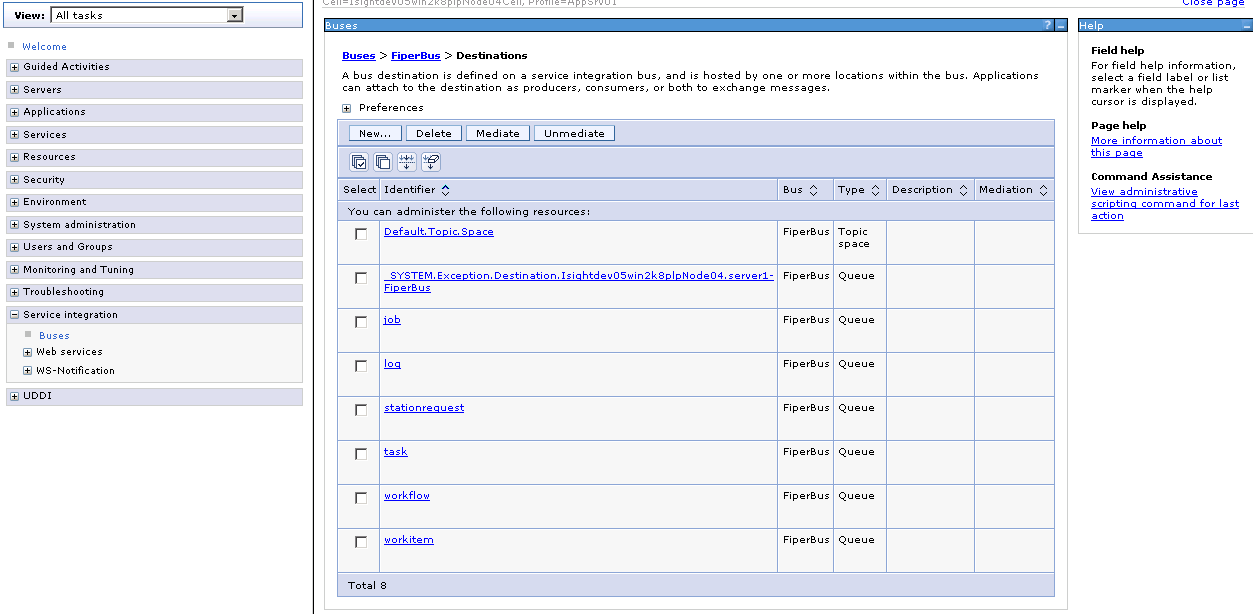
-
- In the Identifier column, click Default.Topic.Space.
- From the Maximum reliability list, select Assured persistent.
- Click OK.
- Save the configuration.