Define parameters in Tosca Structure.gui
In the Tosca Structure.gui, there are two different editors to define smooth parameters.
- First Editor: In the Module menu, select Tosca Structure.pre.
- Choose Command > SMOOTH.
-
Edit the parameters as shown in the following figure:
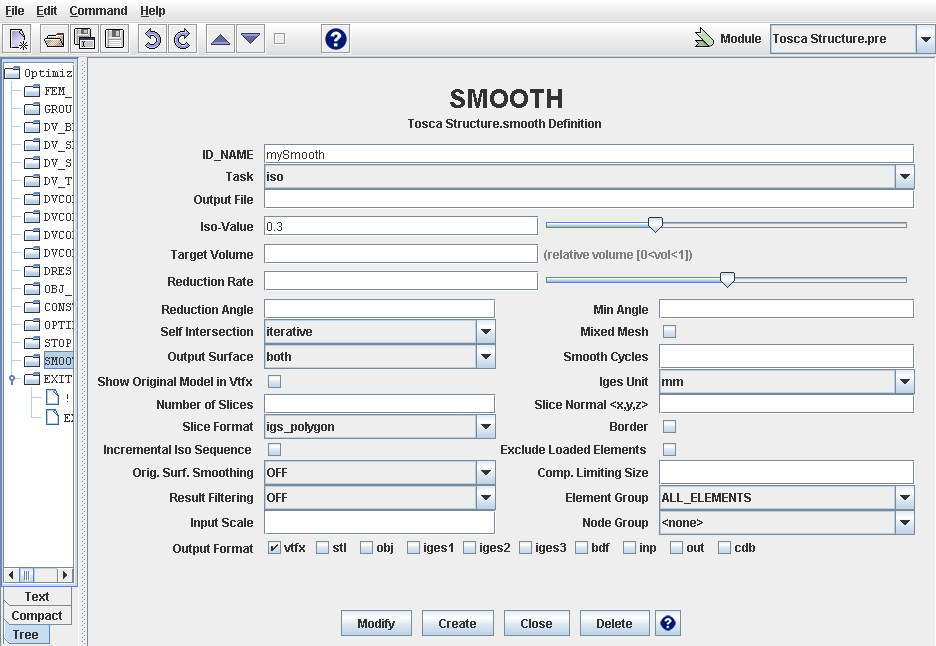
- or Second Editor: In the Module menu, select Tosca Structure.smooth.
-
Edit the parameters as shown in the following figure:
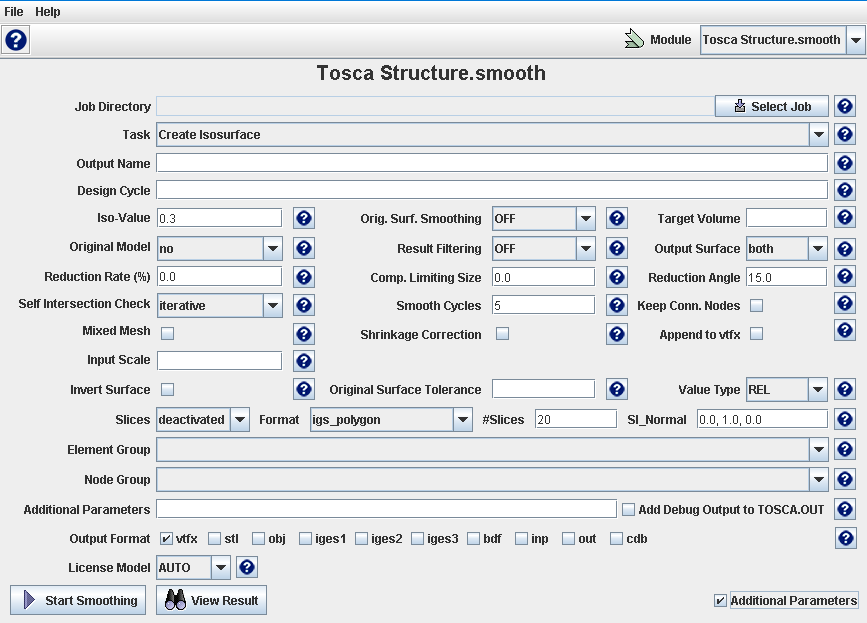
The following table summarizes the Tosca Structure.smooth parameters and the corresponding fields in the Tosca Structure.gui:
Tosca Structure.smooth Parameters |
|||
|---|---|---|---|
Parameter Name |
Tosca Structure.gui |
Description |
|
Module: Pre |
Module: Smooth |
||
ID_NAME |
ID_NAME |
- |
The identification string for the command block. |
TASK |
Task |
Task |
Defines what kind of (iso-)surface is to be generated |
MODEL |
- |
- |
Name of the ONF file containing the model (deprecated) |
RESULT |
- |
- |
Name of the ONF file (or a prefix) containing the optimization results (deprecated) |
OUTPUT_FILE |
Output File |
Output Name |
Base file name for all output files |
DATABASE |
- |
- |
The optimization database (vtm) containing model, result, and group information |
DESIGN_CYCLE |
- |
Design Cycle |
The cycle for which to generate result for, if not for all available |
ISO_VALUE |
Iso-Value |
Iso-Value |
Iso-value defining the position of the isosurface |
TARGET_VOLUME |
Target Volume |
Target Volume |
Target volume; when specified, the correct iso-value is found automatically |
SMOOTH_CYCLES |
Smooth Cycles |
Smooth Cycles |
Number of surface smoothing cycles |
REDUCTION_RATE |
Reduction Rate |
Reduction Rate (%) |
Percentage of triangular faces to be removed during data reduction |
REDUCTION_ANGLE |
Reduction Angle |
Reduction Angle |
Limiting angle parameter used in data reduction |
SELF_INTERSECTION_CHECK |
Self-Intersection |
Self-Intersection Check |
Defines whether (and what kind of) self-intersection check is to be performed |
MIN_ANGLE |
Min Angle |
- |
Minimal allowed angle of surface triangles |
MIXED_MESH |
Mixed Mesh |
Mixed Mesh |
Triangles or mixed (triangles and quadrangles) |
FORMAT |
Output Format |
Output Format |
Output format; multiple entries are allowed |
OUTPUT_SURFACE |
Output Surface |
Output Surface |
Defines what surfaces (new, original or both) are to be saved |
INVERT_SURFACE |
- |
Invert Surface |
Defines if the removed parts are saved instead of the normal results |
ORIGINAL_SURFACE_TOLERANCE |
- |
Original Surface Tolerance |
Defines an offset to nodes on the original surface |
VTF_ORIGINAL_MODEL |
Show Original Model in Vtfx |
Original Model |
Defines whether the original model is to be saved to VTFX file |
IGES_UNIT |
Iges Unit |
- |
Unit for output in IGES format (including slices) |
SLICE_NUMBER |
Number of Slices |
#Slices |
Number of section planes for slices |
SLICE_NORMAL |
Slice Normal <x,y,z> |
Sl_Normal |
Normal direction for section planes; multiple entries are allowed but not supported in GUI |
SLICE_FORMAT |
Slice Format |
Format |
Output format for slices |
BORDER |
Border |
Selectable in Slices |
Defines whether the border of a 2D model is to be saved in slice format |
GROUP_FILE |
- |
- |
ONF file containing the group information (deprecated) |
GROUP_INCLUDE |
Element Group |
Element Group |
Name of the group to be added (after other groups are removed with GROUP_EXCLUDE, ordering in the parameter file is important); multiple entries are allowed. The GUI allows the selection of one target group to create results for removing the rest (a combination of GROUP_INCLUDE and GROUP_EXCLUDE) |
GROUP_EXCLUDE |
- |
- |
Name of the group to be removed from the output; multiple entries are allowed. |
GROUP_SURFACE |
- |
- |
The original surface of this group (without optimization modification) is added to the smooth result; multiple entries are allowed. |
ND_GROUP |
Node Group |
Node Group |
The smooth result will only contain the selected nodes or elements attached to them. |
ISO_VALUE_GROUP |
- |
- |
Specifies the iso-value for a single group |
TARGET_VOLUME_GROUP |
- |
- |
Specifies the target volume for a single group |
ISO_SEQUENCE |
Incremental Iso Sequence |
This option can be set indirectly over the Task selection |
Defines if the iso-value should be increased continuously when saving isosurfaces for all iterations |
EXCLUDE_LOADED |
Exclude Loaded Elements (Default NO) |
- |
Forces the loaded elements to be removed |
ORIGINAL_SURFACE_SMOOTHING |
Orig. Surf. Smoothing |
Orig. Surf. Smoothing |
Defines whether the original surface is to be smoothed |
RESULT_FILTERING |
Result Filtering |
Result Filtering |
Defines if the optimization result field is to be filtered before smoothing |
KEEP_CONNECTION_NODES |
- |
Keep Conn. Nodes |
Keep nodes on the border toward an excluded area |
SHRINKAGE_CORRECTION |
- |
Shrinkage Correction |
Prevent shrinkage effects caused by the Laplacian smoothing |
COMPONENT_LIMITING_SIZE |
Comp. Limiting Size |
Comp. Limiting Size |
Defines the size of small unconnected parts that are to be removed |