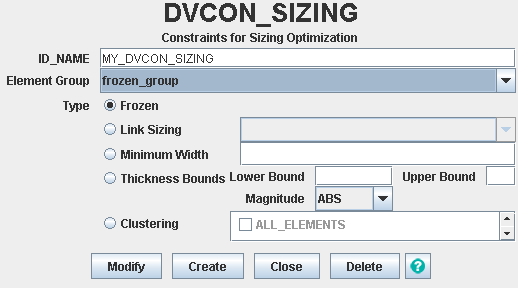Defining Frozen Areas | ||||||
|
| |||||
- Choose Command | DVCON_SIZING in Tosca Structure.pre screen.
-
Apply an ID_NAME and select the
element group that is to be frozen. If the element group is not already defined, it is necessary
to define it in advance using the
GROUP_DEFcommand. -
Choose Type = Frozen.