Defining the Morphing Task | |||||||
|
| ||||||
- Choose Command > MORPH.
- In the MORPH_AREA dialog, select the corresponding optimization task.
-
To enter morph areas, click Add button and activate
the corresponding areas. Enter a morph parameter file and the number of
processors.
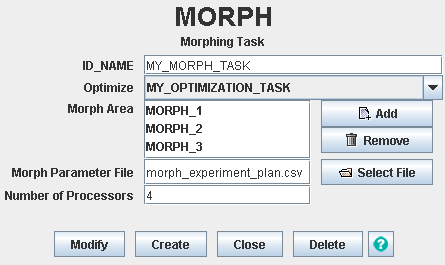
-
To start the morphing run, start SIMULIA Tosca Structure
with your parameter file including the morphing commands.
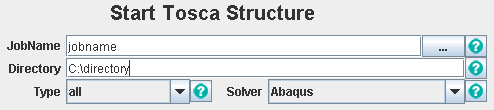
- Create your visualization sequence using Tosca Structure.report.