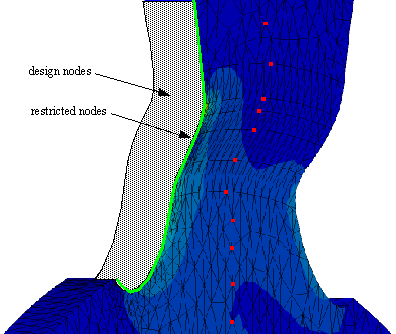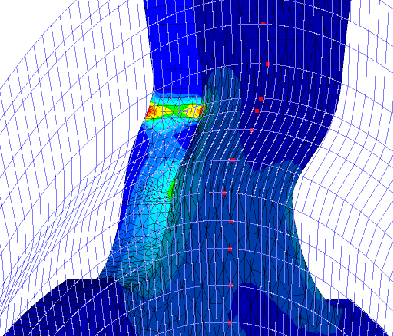| Applicable for |
Controller (SHAPE_CONTROLLER) |
Sensitivity (SHAPE_SENSITIVITY) |
| CHECK_SLIDE |
OK |
- |
Element surfaces can be defined as slide surfaces in order to force
the design nodes onto this contour (CHECK_SLIDE). This
option offers more flexibility than restricting the direction of displacement.
The limiting surfaces are formed by shell structures. Those surfaces
can be generated automatically with a link shape command.
A main node group is required describing sufficiently the contour
of the surface. The following command defines a surface of revolution
with rotation axis Z in the global coordinate system:
LINK_SHAPE
ID_NAME = surface
MAIN = NDGR, slide_main_ndgr
CLIENT = SURF_TURN
CLIENT_DIR = 0, 0, 1
TOL = 0.1, 0.1, 0.1
CS = CS_0
END_
This slide surface is connected to a node group by a DVCON_SHAPE command:
DVCON_SHAPE
ID_NAME = slide_restriction
CHECK_SLIDE = surface
ND_GROUP = restricted_nodes
END_
Alternatively, the limiting surfaces are generated in the FE preprocessor
and loaded through the interface (FEM_INPUT command, ADD_FILE
parameter) in the optimization preprocessor. With a LINK_SHAPE
command
LINK_SHAPE
ID_NAME = surface
MAIN = NDGR, slide_ndgr
CLIENT = FREE_FORM
TOL = 0.1, 0.1, 0.1
CS = CS_0
END_
Here, the node group slide_ndgr is used to generate the
surface on which the design nodes will be restricted. The
CLIENT = FREE_FORM allows for freeform surfaces.