Restricting Displacement Directions | ||||||
|
| |||||
| Applicable for | Controller (SHAPE_CONTROLLER) | Sensitivity (SHAPE_SENSITIVITY) |
|---|---|---|
| CHECK_BC | OK | OK |
| CHECK_DOF | OK | OK |
| RESTRICT_ON_SURFACE | OK | -* |
To deviate from the automatically determined displacement direction for design nodes as well as for mesh smoothing nodes, every translational degree of freedom can be fixed for any node in a freely defined coordinate system. In this way, a node can be restricted to move on one plane only (fixed to one value) or to move within a displacement vector (fixed to two values). The restriction of all three translational degrees of movement is equivalent to a constraint of the node in the shape optimization.
The displacement boundary condition must be unique. In contrast to FE boundary conditions for several load cases, the total of all the supports for all load case are considered as supports in the optimization. A prescribed node displacement as an optimization boundary condition is also not permitted. Tosca Structure.shape offers the user two possibilities for restricting the displacement directions of nodes.
The full or partial fixation of nodes is the most common and most
important type of restriction; it is practically used in every optimization
model. The most efficient method for defining the displacement restrictions
in the FE preprocessor is as an extra load case
in the analysis model and then load it through the FE interface in the optimization
preprocessor. The interface must first be activated with the
OPTIONS,
READ_BC = ...
parameter. In this way, all node fixations for the optimization
model can be defined in advance in the FE preprocessor. The fixation
is always based on the FE displacement coordinate system of the node.
The parameter
CHECK_BC = YES
activates the node fixations of the node group (ND_GROUP
parameter) that are loaded in the FE model. Fixations that reference
nodes not contained in the node groups are not activated. To prevent
loaded fixations from being activated enter:
CHECK_BC = NO
If it is necessary to restrict other displacement directions in addition
or at a later stage, this can be accomplished with the CHECK_DOF
parameter in the field DOF (Tosca Structure.gui).
This restriction is applied to a node group.
The coordinate system must also be defined or loaded. With the parameter
CHECK_DOF = <cs_name>, FIX/FREE, FIX/FREE, FIX/FREE
all the displacements of all nodes in the node group selected with ND_GROUP
are fixed (FIX) or free (FREE) relative
to the specified coordinate directions of the coordinate system <cs_name>.
Either FREE or FIX is allowed for each
coordinate direction.
-
The restrictions
CHECK_BCorCHECK_DOFcan be applied to both: surface nodes and inner nodes. -
The essential difference between
CHECK_BCandCHECK_DOFis:CHECK_BCis read in through the FE interface whereasCHECK_DOFis defined in the optimization preprocessor. WithCHECK_BCeach node generally has its own fixation in its own displacement coordinate system, whereas withCHECK_DOFall nodes of the node group are all fixed in the same coordinate system. -
For sensitivity-based shape optimization
CHECK_DOFwill work in most cases. However, it is not fool proof, meaning that Tosca Structure might run into convergence problems with an ineptCHECK_DOFrestriction. That is the reason why onlyCHECK_DOF = CS_0, FIX, FIX, FIXis officially supported.
Restrict Nodes on Surfaces
The RESTRICT_ON_SURFACE constraint restricts nodes to move only on the surface.
Movements in the normal direction are suppressed.
This is especially handy for variation areas (areas that are not part of the design area, but are allowed
to move in order to allow shape variations).
The following figure shows a typical example for the use of this restriction applied on the green area. The red area in the figure is the design area. Then the green area must not be fixed to allow the edges to move. But you also do not want these nodes to move outward of the surface plane. You could apply the surface restriction here. The same effect can be achieved with CHECK_DOF commands, but one command for each side (six in total) is needed.
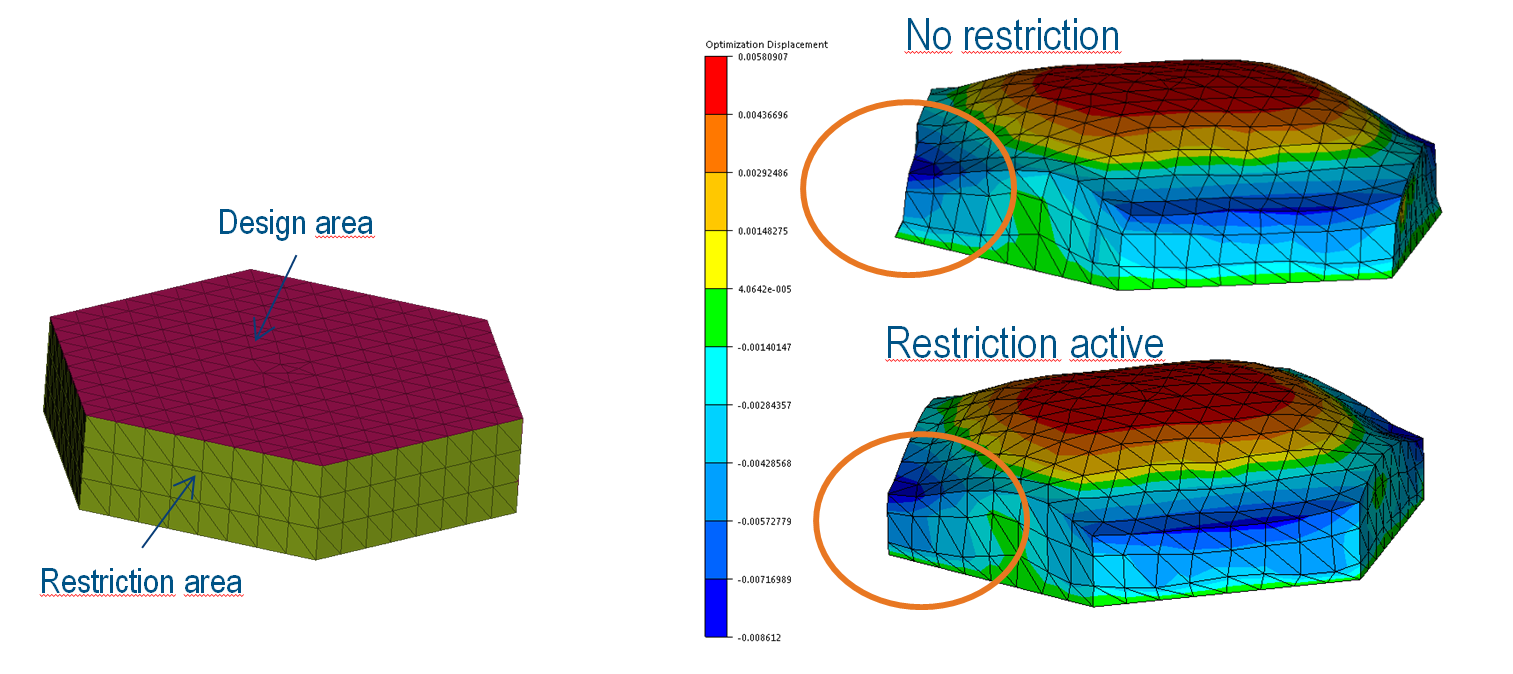
Example:
DVCON_SHAPE
ID_NAME = MY_SURFACE_RESTRICTION
ND_GROUP = GREEN_AREA
RESTRICT_ON_SURFACE = YES
END_
Nodes lying on corners or edges must be handled in a different way than "planar" nodes. In order to identify the corners and edges, Tosca performs a feature detection analysis.
If the features are already known, they can be communicated with the help of node groups. The subcommand FEATURE_NODES is used to tell which nodes shall be considered as lying on an edge or corner.
Example:
DVCON_SHAPE
ID_NAME = MY_SURFACE_RESTRICTION
ND_GROUP = GREEN_AREA
RESTRICT_ON_SURFACE = YES
FEATURE_NODES = MY_EDGE_AND_CORNER_NODES
END_
Some theory: The nodes are restricted in their movement by projecting them on the plane described by their normal vector and the position on the start model. This is also the reason why this method works best for plane surfaces. If edges are detected, the nodes are projected on the planes adjacent to the edge, which allows the node to move only along the edge or to not move at all in case of corners.
* Some words to the usage in combination with Shape sensitivity: This feature is not blocked for the use with shape sensitivity, but it is also not fully supported. Applying this feature to nodes outside the design area, no big drawbacks are expected. However, applying it to design nodes might lead to convergence problems: The node position is changed without letting the optimizer know about this change. Depending on the model and on the amount of change, everything might go well - or not.