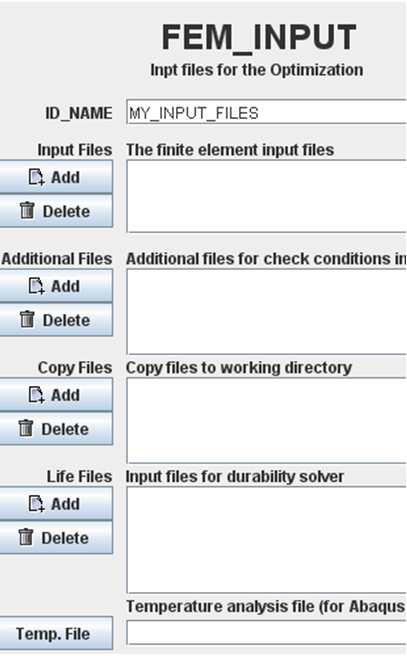Here, several models can be linked to your optimization task:
- The FILE item refers to analysis files with always
the same geometry (node and element structure) which describe the design
space.
- The ADD_FILE item refers to analysis files which
might contain additional geometry for definition of geometric constraints.
- The COPY_FILE item allows to copy files to the working
directory.
- The LIFE_FILE item refers to an analysis model for
a durability solver.
- The TEMPERATURE_FILE item refers to an analysis
model for a temperature solver run.
The following figure shows the loading data by MODEL_LINK in
FEM_INPUT command in Tosca Structure.gui
(right).