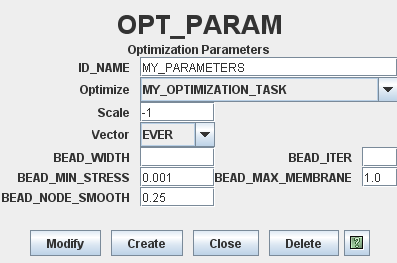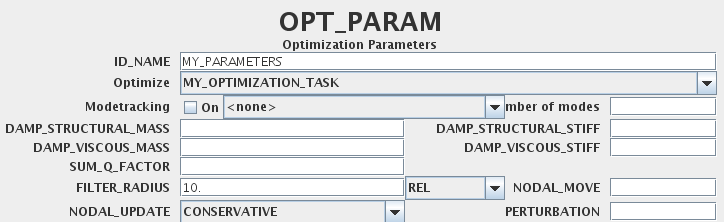Each command has a unique name (ID_NAME parameter) and references
a previously defined optimization job (OPTIMIZE parameter).
The specified parameters only relate to the given optimization task.
A typical
command appears as follows:
OPT_PARAM
ID_NAME = param_for_bead_optimization
OPTIMIZE = bead_optimization
...
END_
The following parameters might be set in bead optimization:
BEAD_CONTROLLER
- Direction of the optimization displacement
- Update of normal vectors (optimization displacement vector)
- Influence on bead width
- Number of iterations
- Minimum stress for an optimized area
- Maximum membrane stress for an optimized area
- Mesh enhancing parameters
BEAD_SENSITIVITY
- Filtering of sensitivities
- Move limit
- CSA asymptote update
- Sensitivity calculation
Realization in Tosca Structure.gui
This example shows a BEAD_CONTROLLER
Example of setting the SCALE parameter for controller-based bead optimization:
Select :
Example of setting the FILTER_RADIUS parameter for sensitivity-based bead optimization: